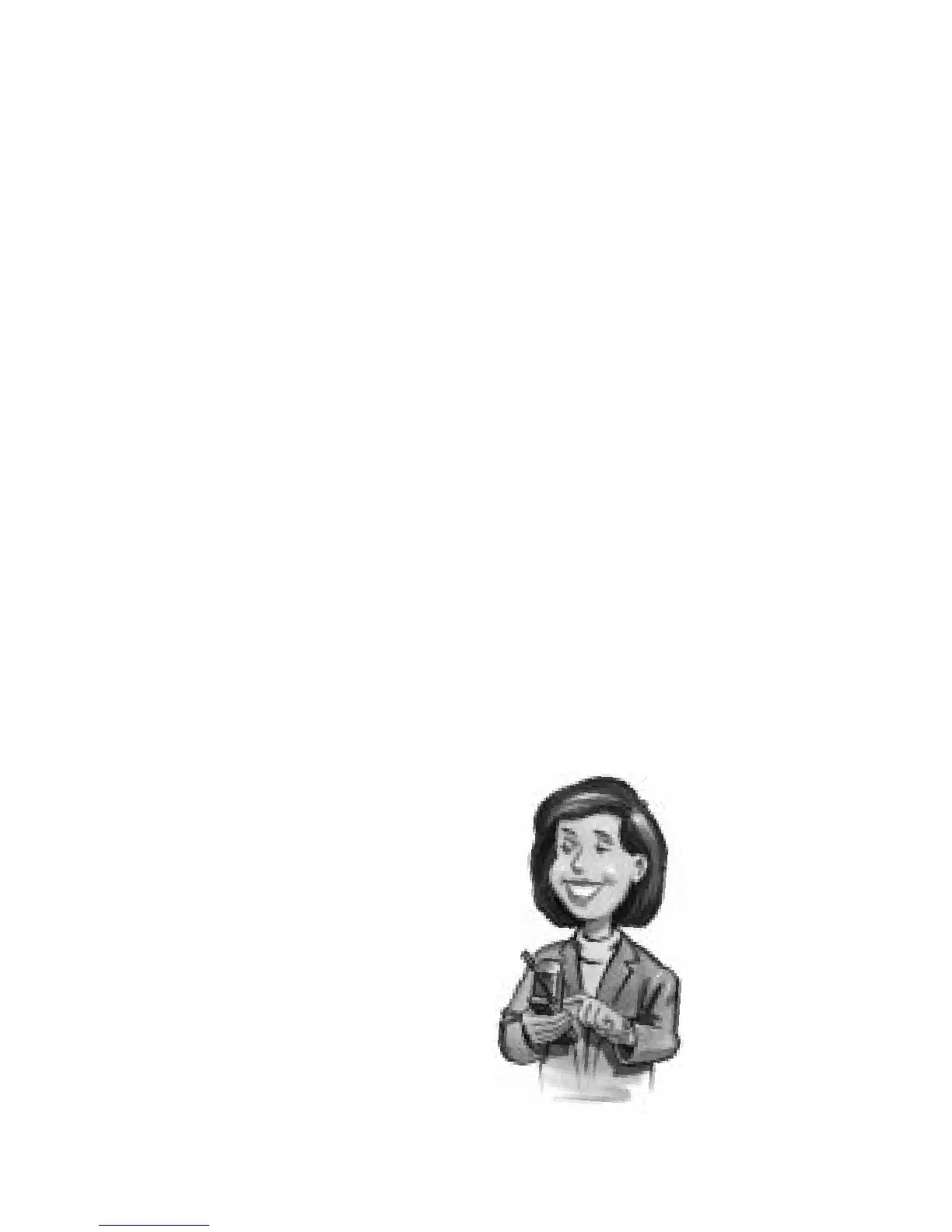3
The Basics
(begins on page 22)
What do all those buttons and lights mean? How do I make my
first phone call? We’ll teach you “The Basics” in this section
and get you up and running with your new StarTAC
™
phone.
Using Memory
(begins on page 36)
Spend a little time with “Using Memory” and we’ll show you
how to make the most of your phone’s built-in Phone Book.
Plus learn how to dial numbers with the touch of a button.
The Works
(begins on page 42)
When you’re ready to get into the more advanced features
your StarTAC 3000 phone has to offer, just turn to “The
Works.” Learn about everything from navigating the Feature
Menu to viewing your Caller IDs
*
.
So relax! Let us show you what your
StarTAC 3000 phone can do!
* Contact your Service Provider for availability.
