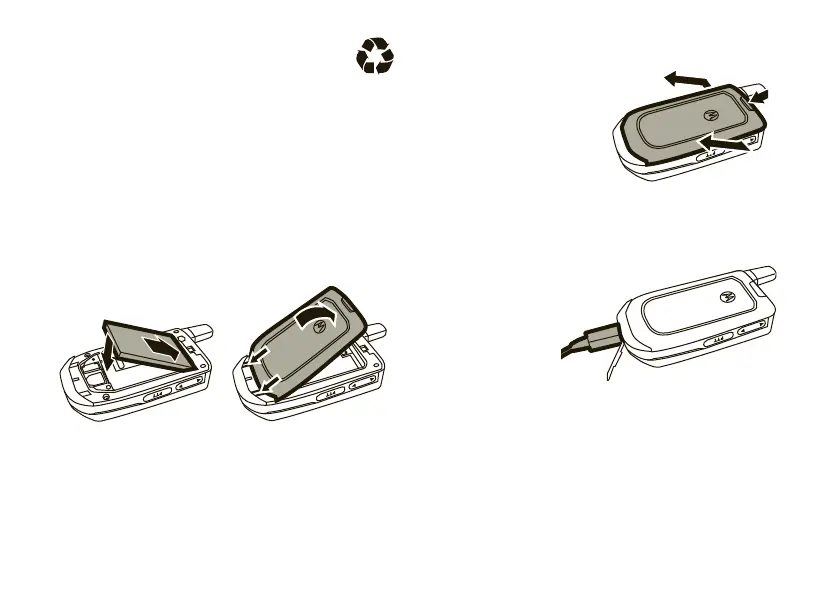14
get started
Disposal:
Promptly dispose of used batteries
in accordance with local regulations. Contact
your local recycling center or national recycling
organizations for more information on how to dispose
of batteries.
Warning:
Never dispose of batteries in a fire because
they may explode.
insert the battery
charge the battery
New batteries
are not fully
charged. Open
the protective
cover on your
phone’s
mini USB port, then plug the battery charger into your
phone and an electrical outlet. The display
shows
Charge Complete
when finished.
Tip:
Motorola batteries have circuitry that protects the
battery from damage from overcharging.
12
Tip:
Insert the two tabs
at the bottom of the
battery door, then press
the battery door sides
and top onto the phone
until they snap into
place.
3
