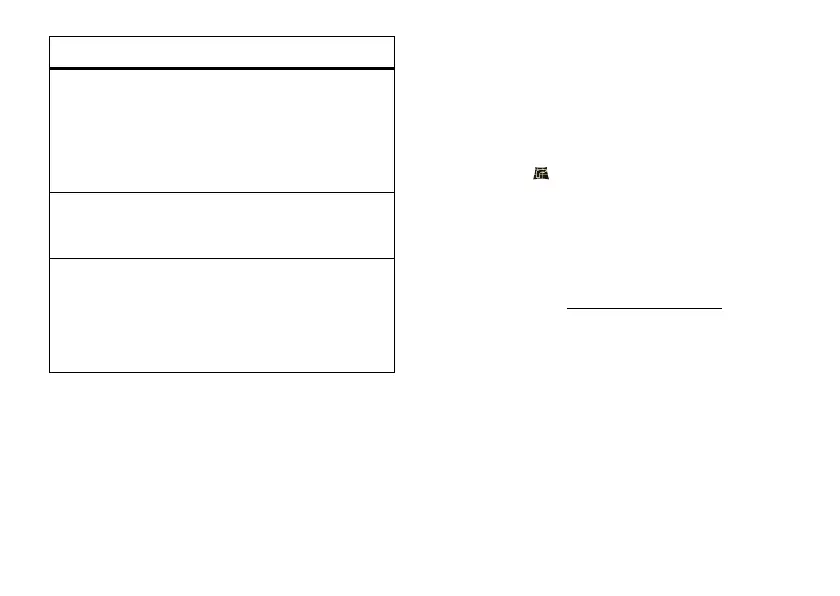70
tools
AT&T Navigator
AT&T Navigator, with GPS enabled directions, is the
fastest way to get where you are going—whether
across town or across the country. Find your way with
turn-by-turn voice and on-screen driving directions,
and navigate around traffic congestion with automatic
re-routing. Plus you can locate and navigate to
restaurants, Wi-Fi hotspots, and more, from more
than 10 million business listings.
Find it:
s
>
AT&TGPS
>
AT&TNavigator
Note:
AT&T Navigator performs best with a vehicle
adaptor and an antenna mounted on a window
without heavy UV sun protection. For more GPS tips,
see page 35. For more details about
AT&TNavigator
,
contact AT&T or visit
wireless.att.com/navigator
.
Yellowpages.com
Yellowpages.com Mobile
lets you find a business and call it or
get step-by-step directions to or from your saved
locations (including your home or from recent
searches). Then, save your favorites and access them
on the go from wherever you happen to be.
play voice note
Play back a voice note you’ve recorded:
s
>
É My Stuff
>
Media Finder
>
Voice Notes
> voice note
calculator
s
>
É My Stuff
>
Tools
>
Calculator
currency converter
s
>
É My Stuff
>
Tools
>
Calculator
, press
Options
>
Set Exchange Rate
, enter exchange rate, press
Set
,
enter amount, press
Options
>
Convert Currency
features
