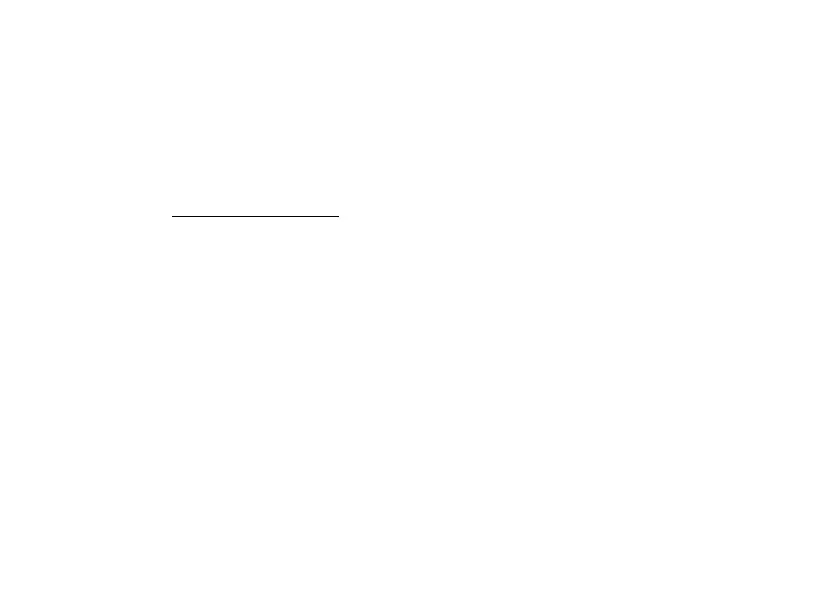80
connections
3
Scroll to the destination location, then press
Place
.
phone updates
Sometimes, we think of ways to make your phone’s
software faster or more efficient after you’ve
purchased your phone. You can find out if your phone
can be updated at:
www.hellomoto.com/update
Your service provider can send updated phone
software over the air to your phone. When your phone
receives a software update, you can install it
immediately, or defer installation until later. To install a
deferred software update:
s
>
á Settings
>
Phone Settings
>
OTA Updates
>
Update Software
