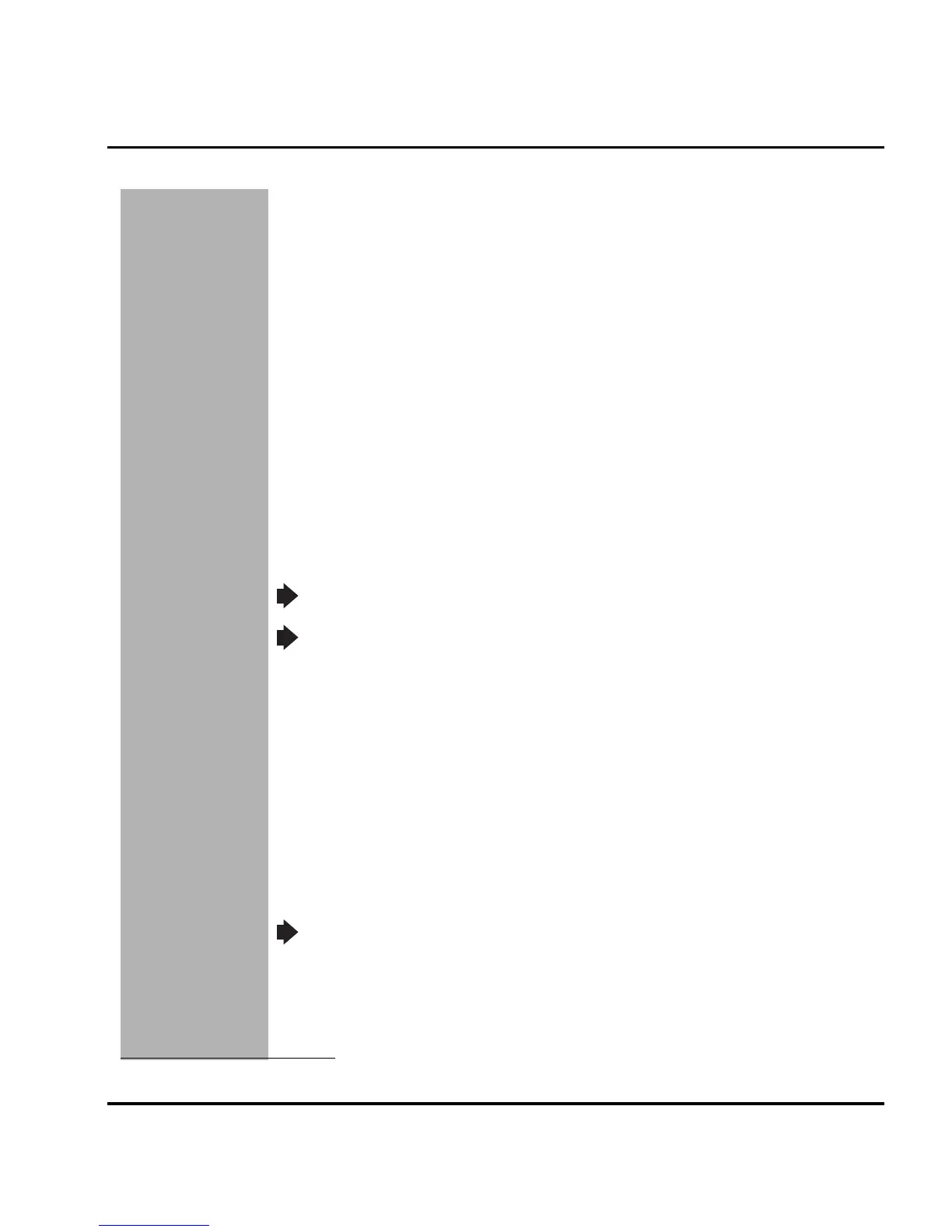June 22, 2006 11
Level 1-2 Service Manual Product Overview
PRELIMINARY
• Polyphonic speaker supporting 128 different instruments
• Simplified text entry using iTAP™ predictive text entry
• Caller line identification (CLI)
3
• Supports call diverting for incoming voice calls
3
• Supports 3V SIM cards
• SIM Toolkit™ class 2 (STK)
3
• Personal management tools calculator with currency converter, real time clock with date,
reminders, and caller profiling
• Phase II Unstructured Supplementary Service Data (USSD)
3
• Chat messaging via WAP over GPRS
3
• Multiple destination SMS
Wireless Access Protocol (WAP) 1.2.1 Compliancy
In the WAP environment, access to the Internet is initiated in wireless markup language (WML),
which is derived from hypertext markup language (HTML). The request is passed to a WAP
gateway which retrieves the information from the server in standard HTML (subsequently
filtered to WML) or directly in WML if available. The information is then passed to the mobile
subscriber via the mobile network. The W220’s microbrowser can be configured for baud, idle
timeout, line type, phone number, and connection type.
Simplified Text Entry
iTAP™ predictive text entry. Press a key to generate a character and a dynamic dictionary uses
this to build and display a set of word or name options. The iTAP™ feature may not be available
on the phone in all languages.
Caller Line Identification
Upon receipt of a call, the calling party’s phone number is compared to the phonebook. If the
number matches a phonebook entry, that name will be displayed. If there is no phonebook entry,
the incoming phone number will be displayed. In the event that no caller identification
information is available, an incoming call message is displayed.
SIM Toolkit™ - Class 2
SIM Application Toolkit is a value-added service delivery mechanism that allows GSM
operators to customize the services they offer their customers, from the occasional user who
requests sports news and traffic alerts, to a high call time business user who receives stock alerts
3.
Bitmap image data will download as text. If the image is larger than the screen,only part of the
image will display.
If the user receives a call while in browser mode, the browser will pause and allow the user to
resume after completing the call.
User must subscribe to a caller line identification service through their service provider.
