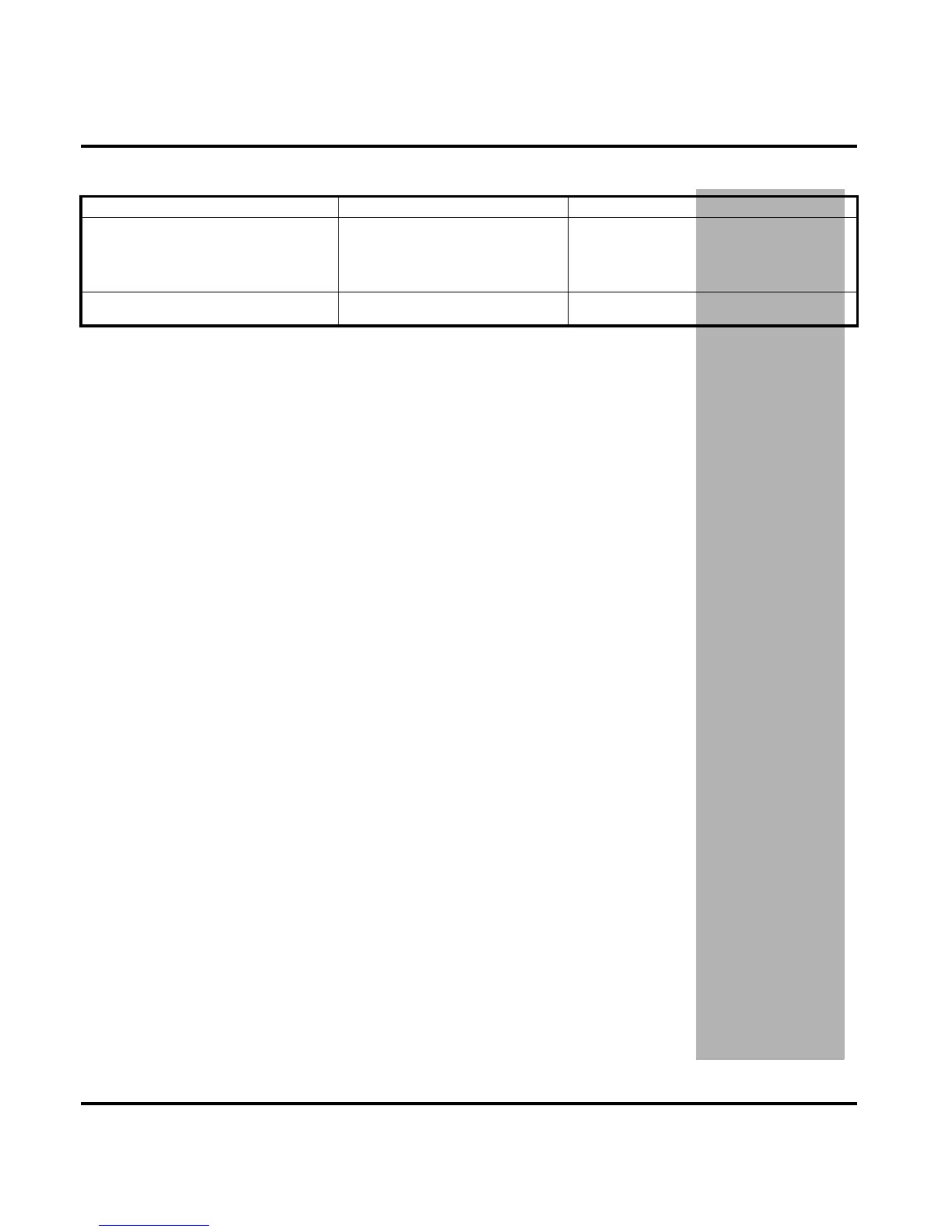50 June 22, 2006
Troubleshooting W220
PRELIMINARY
Programming: Software Upgrade and Flexing
Contact your local technical support engineer for information about equipment and procedures
for flashing and flexing.
8. Keypad not functioning. Keypad defective. Use alcohol to wipe the keypad metal dome.
Check if fault has been cleared. If the fault is still
present, either replace the keypad as described
in the procedures or refer to a Level 3 Service
Center for the keypad metal dome replacement.
9. No or weak audio when using headset. Headset plug not fully pushed. Ensure the headset plug is fully seated in the
audio jack.
Table 4. Level 1 and 2 Troubleshooting Chart(Continued)
Symptom Probable Cause Verification and Remedy
