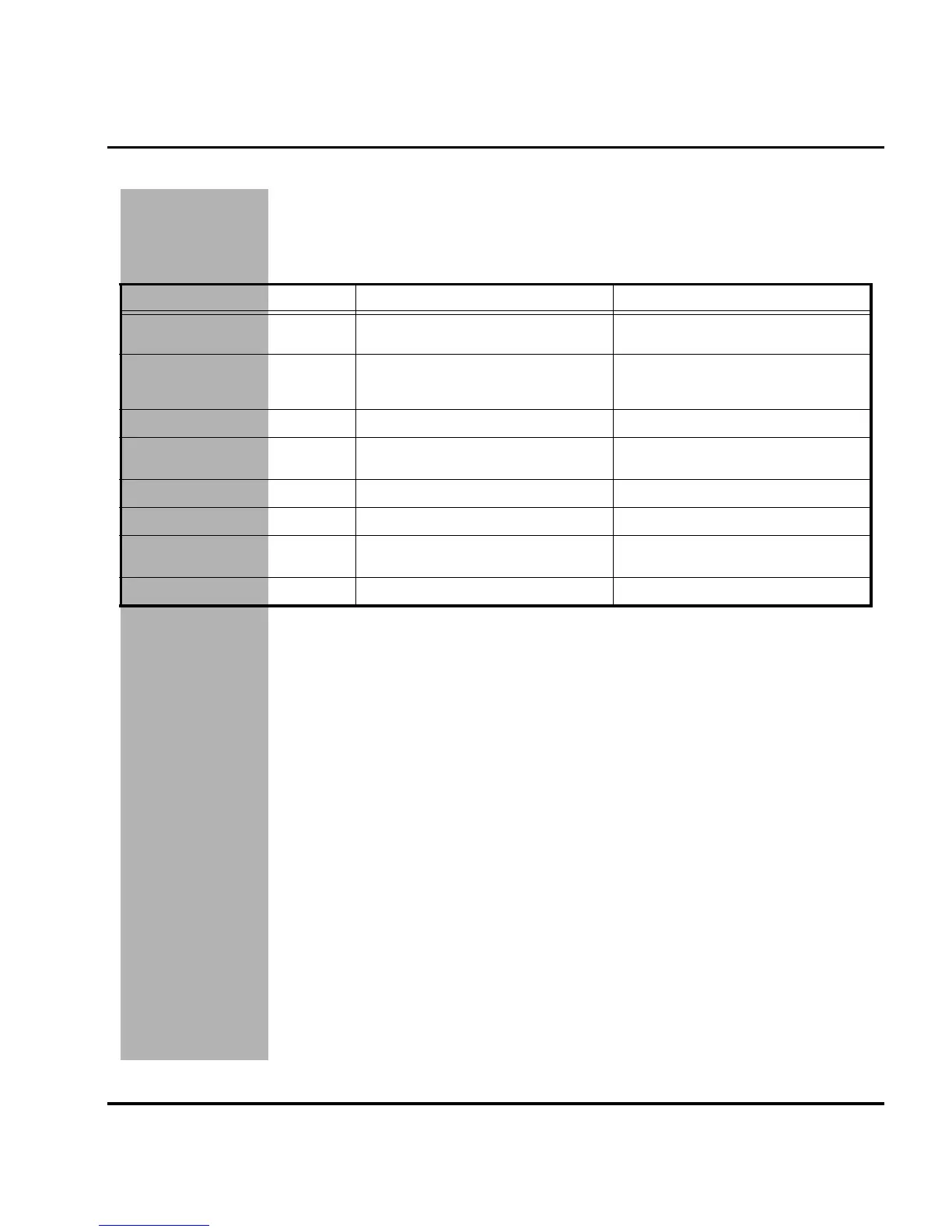June 22, 2006 19
Level 1-2 Service Manual Tools and Test Equipment
PRELIMINARY
Tools and Test Equipment
Table 1 lists the tools and test equipment used on W220 telephones. Use either the listed items
or equivalents.
Table 1. General Test Equipment and Tools
Motorola Part Number
1
1. To order in North America, contact Motorola Aftermarket and Accessories Division (AAD) by phone at (800) 422-4210 or
FAX (800) 622-6210. Internationally, AAD can be reached by calling (847) 538-8023 or by fax (847) 576-3023.
Description Application
See Table 6 Charger Used to charge battery and power
phone
0180386A82 Antistatic Mat Kit (includes 66-80387A95
antistatic mat, 66-80334B36 ground
cord, and 42-80385A59 wrist band)
Provides protection from damage to
phone caused by electrostatic discharge
(ESD)
8102430Z04 GSM/DCS Test SIM Used to enable manual test mode
6680388B67 Disassembly tool, plastic with flat and
pointed ends (manual opening tool)
Used during assembly/disassembly
6680388B01 Tweezers, plastic Used during assembly/disassembly
RSX4043-A Torque Driver Used to remove and replace screws
— Torque Driver Bit T-5 Plus, Apex 440-6IP
Torx Plus or equivalent
Used with torque driver
HP34401A
2
2. Not available from Motorola. To order, contact Hewlett Packard at (800) 452-4844.
Digital Multimeter Used to measure battery voltage
1-2
W220
