1-12
MS-6580 ATX Mainboard
MSI DVD 5.1 Channel (Optional)
The motherboard comes with MSI DVD application which supports 5.1
channel (6-channel audio) operation. The accompanying MSI DVD is a conve-
nient tool to meet increasing demands for home entertainment.
To play DVD with 6-channel audio output, you must configure both the
MSI DVD application and the audio codec’s software utility. Otherwise, the 6-
channel audio function will not work properly. For information on how to
select 6-channel mode in the audio software utility, refer to Appendix. Using 4-
or 6-Channel Audio Function.
Follow the procedures below to enable 6-channel support with MSI DVD:
1. Click on this button from the control panel of MSI DVD.
2. Click the Audio tab.
3. Select 6 speaker mode (5.1 channel).
MSI Reminds You...
MSI DVD supports Dolby Digital format only. To view DTS-
formatted video, you should convert it to Dolby Digital format
first.
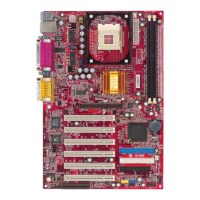
