T-1
Troubleshooting
Troubleshooting
Troubleshooting
Q: Where will I find the model number of the mainboard?
A: There are two places where you can find the model number of the mainboard:
1. Somewhere between the PCI slots you shall find MS-xxxx or the marketing
name like “K7T Turbo”. You can also find the version number beside it. 2. At
the back cover of the user's manual.
Q: What do you mean by PCB version 1?
A: PCB is printed circuit board. Saying PCB version 1 is the same as saying
motherboard version 1.
Q: Why my motherboard BIOS sticker is "Phoenix BIOS" but when I boot
up my system I saw that "Award BIOS" is being used?
A: Phoenix & Award already merged as one company. All MSI motherboard
using Award BIOS comes with Phoenix logo sticker.
Q: How do I know what MSI D-LED or D-bracket light mean?
A: Please follow the special tech issue, http://www.msi.com.tw/support/
techexpress/special_tech/smartled.htm
Q: I have got MSI Motherboard and when it says detecting drives, it detects
them but says an error saying "Primary IDE Channel no 80 Conductor
Cable Installed"
A: This is not a problem. It merely means that you're using an ATA-66 or ATA-
100 HDD, but you're using the conductor 40 ATA-33 cable.
Q: I have high speed CPU cooling fan like Taisol CGK760092, Vantec CCK-
6035D & GlobalWin WBK38. Can I install the fan directly to the
motherboard?
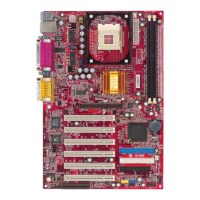
