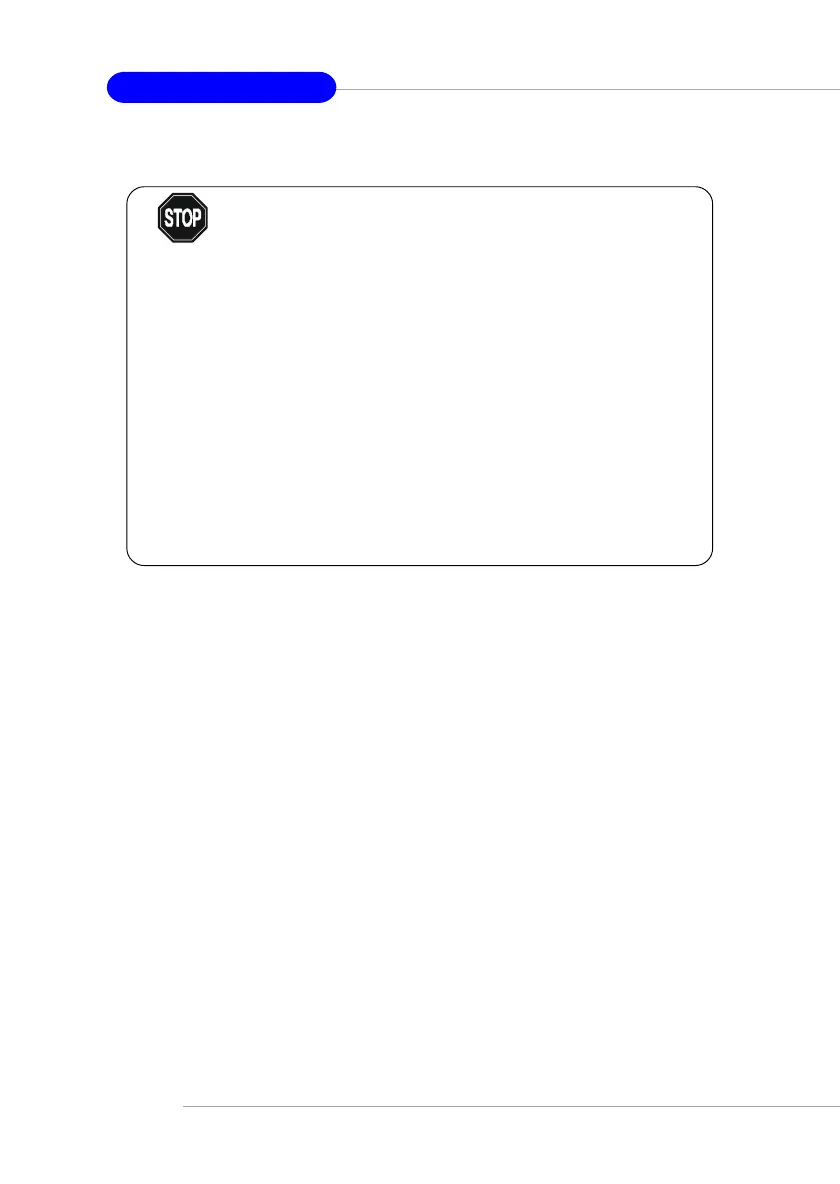2-28
MS-6580 ATX Mainboard
PCI Slots
Six PCI slots allow you to insert the expansion cards to meet your needs.
When adding or removing expansion cards, make sure that you unplug the
power supply first. Meanwhile, read the documentation for the expansion
card to make any necessary hardware or software settings for the expansion
card, such as jumpers, switches or BIOS configuration.
CNR (Communication Network Riser) Slot
The CNR slot allows you to insert the CNR expansion cards. CNR is a
specially designed network, audio, or modem riser card for ATX family
motherboards. Its main processing is done through software and controlled
by the motherboard’s chipset.
DO NOT use the following AGP cards which would result in failure
to start the system. The following list is subject to change without
prior notice.
Model AGP Chip
ATI Xpert2000 3D RAGE 128VR
ATI Rage Furry Maxx 3D RAGE 128 Pro
Diamond Monster Fusion 3DFX VooDoo Banshee
Hercules KYRO II 4500
Leadtek Winfast VR300 SiS300
Matrox Millennium G400 G4+MDHA32G
STB 3Dfx VooDoo3 3500TV 3Dfx VooDoo 3500TV
Attention!
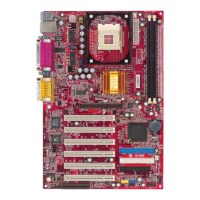