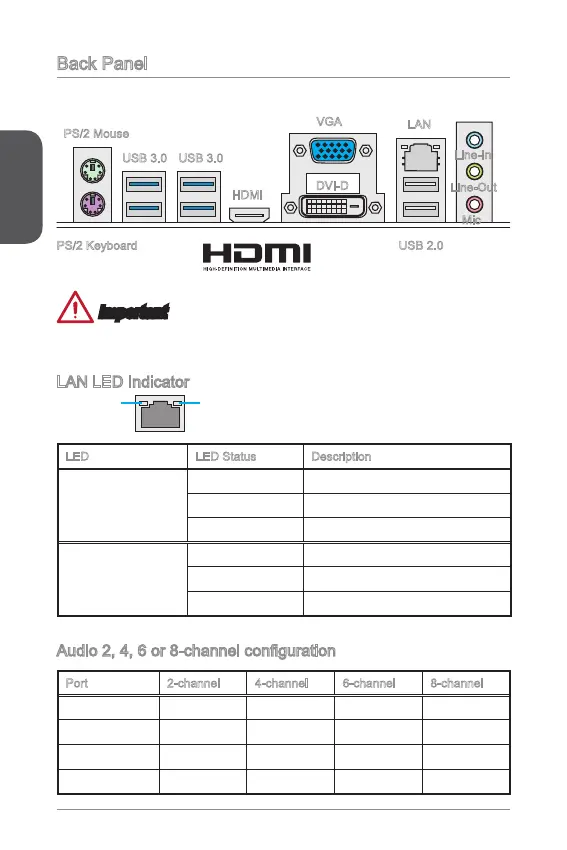English
4
Back Panel
PS/2 Mouse
PS/2 Keyboard USB 2.0
USB 3.0
HDMI
VGA
Line-In
Line-Out
Mic
LAN
DVI-D
Important
The USB 3.0 ports on the back panel do not support wake-up function.
LAN LED Indicator
LINK/ACT
LED
SPEED
LED
LED LED Status Description
Link/ Activity LED
O No link
Yellow Linked
Blinking Data activity
Speed LED
O 0 Mbps connection
Green 00 Mbps connection
Orange Gbps connection
Audio 2, 4, 6 or 8-channel conguration
Port 2-channel 4-channel 6-channel 8-channel
Blue Line in RS-Out RS-Out RS-Out
Green Line out FS-Out FS-Out FS-Out
Pink Mic Mic CS-Out CS-Out
Front audio - - - SS-Out
USB 3.0
