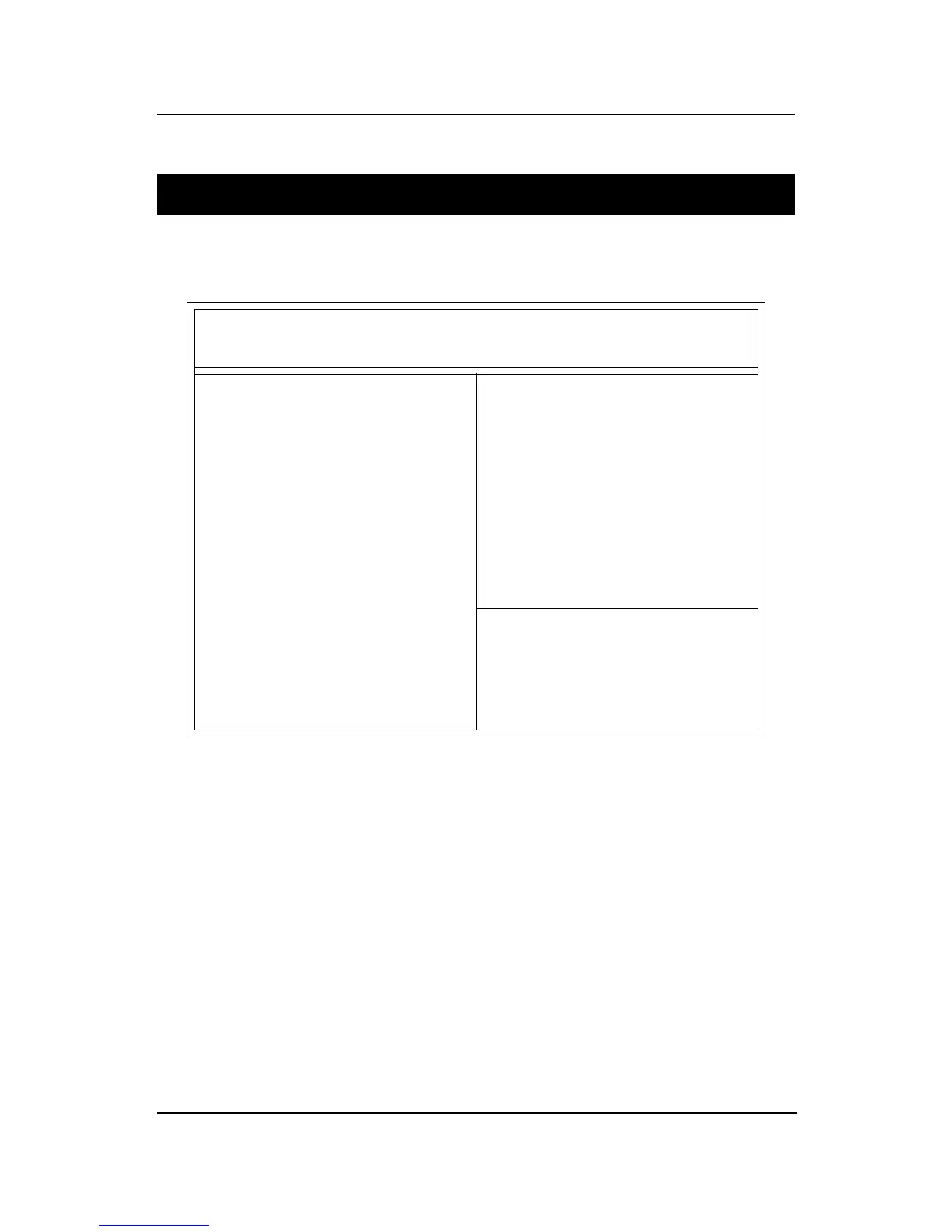CHAPTER 3
AMI
®
BIOS USERS GUIDE
3-12
Power Management Setup
1. Press <ENTER> on “Power Management Setup” of the main menu
screen.
2. Use <Up> and <Down> to choose the item and <PgUp> and
<PgDn> keys to modify the highlighted item.
3. After you have finished with the Power Management Setup, press
<ESC> to go back to the main menu.
AMIBIOS SETUP - POWER MANAGEMENT SETUP
(C) 1999 American Megatrends, Inc. All Rights Reserved
ESC:Exit
F1 :Help
F5 :Old Values
F6 :Load BIOS Defaults
F7 :Load Setup Defauls
↑ ↓ → ←↑ ↓ → ←
↑ ↓ → ←↑ ↓ → ←
↑ ↓ → ←:Select Item
PU/PD/+/-:Modify
(Shift)F2:Color
IPCA Function :Yes
Green PC LED Status :
Dual Color
Video Power Down Mode :Suspend
Hard Disk Power Down Mode :Stand-by
Suspend Time Out (Minute) :Disabled
Throttle Slow Clock Ratio :
50%-56.25%
Display Activity :Ignore
IRQ3 :Monitor
IRQ4 :Monitor
IRQ5 :Ignore
IRQ7 :Monitor
IRQ9 :Ignore
IRQ10 :Ignore
IRQ11 :Ignore
IRQ13 :Ignore
IRQ14 :Monitor
IRQ15 :Ignore
System Thermal :Ignore
Thermal Slow Clock Ratio :
50%-56.25%
Power Button Function :On/Off
Restore on AC/Power Loss :
Last State
Resume On Ring/LAN :Enabled
Resume On PME# :Disabled
Resume On RTC Alarm :Disabled
RTC Alarm Date :15
RTC Alarm Hour :12
RTC Alarm Minute :30
RTC Alarm Second :30
