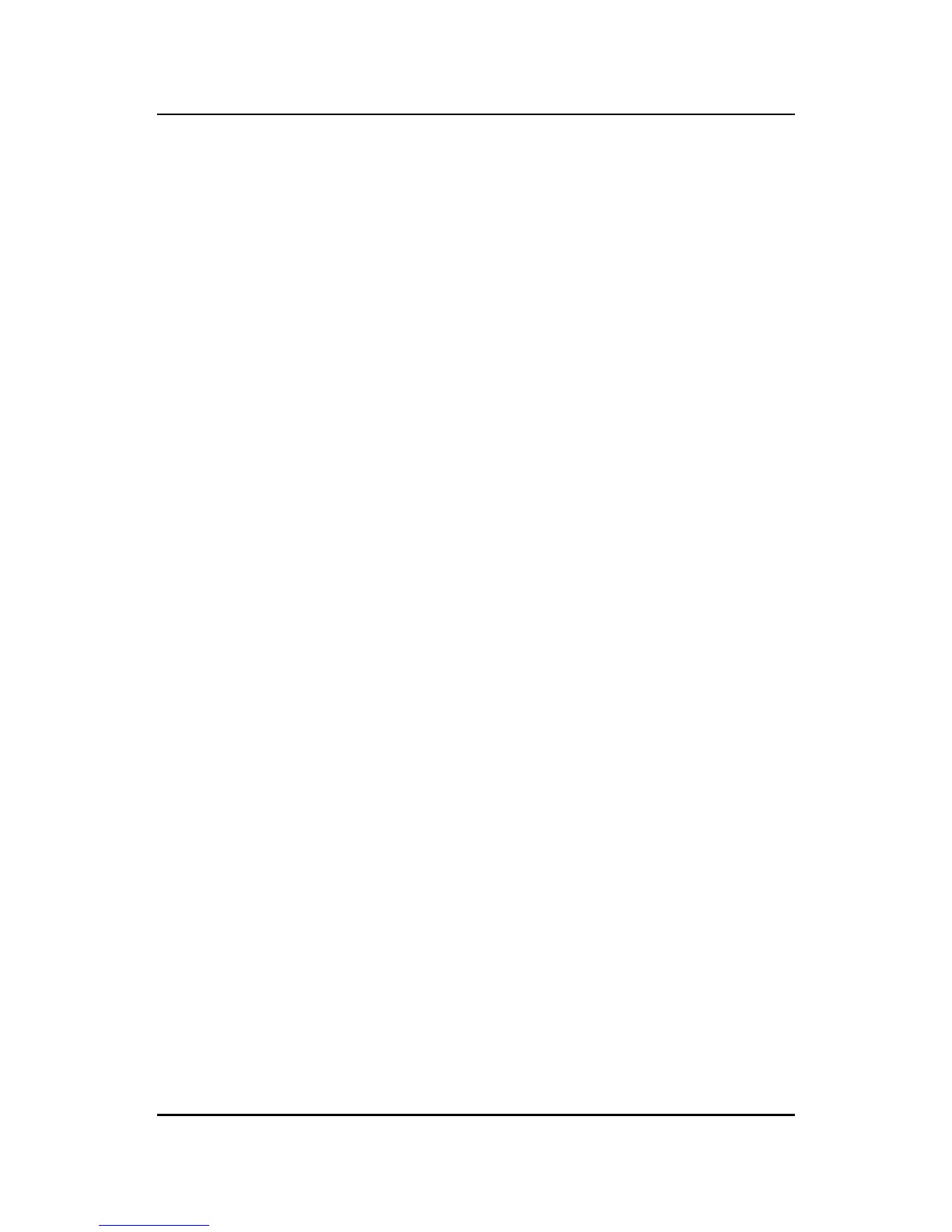CHAPTER 4
VIA CHIPSET DRIVER
4-4
VIA AC97 PCI Sound Drivers installation procedure:
Step 1: Insert the provided CD_ROM disk into the CD-ROM drive.
Step 2: Look for the CD_ROM drive, double click on the CD_ROM
icon. This will show the setup screen.
Step 3: Click on “VIA AC97 PCI Sound Drivers” icon and the screen
will show “VIA AC97 PCI Sound Drivers”.
Step 4: Click “Next” to proceed and the screen will show “Install”,
or “Remove”. Select “Install” and then click on “Next”.
Step 5: The setup program will request you to choose whether to
restart the computer or not. Please select “Yes, I want to restart
my computer now” and click Finish. The computer will restart
and finish the AC97 Audio Drivers Installation.
