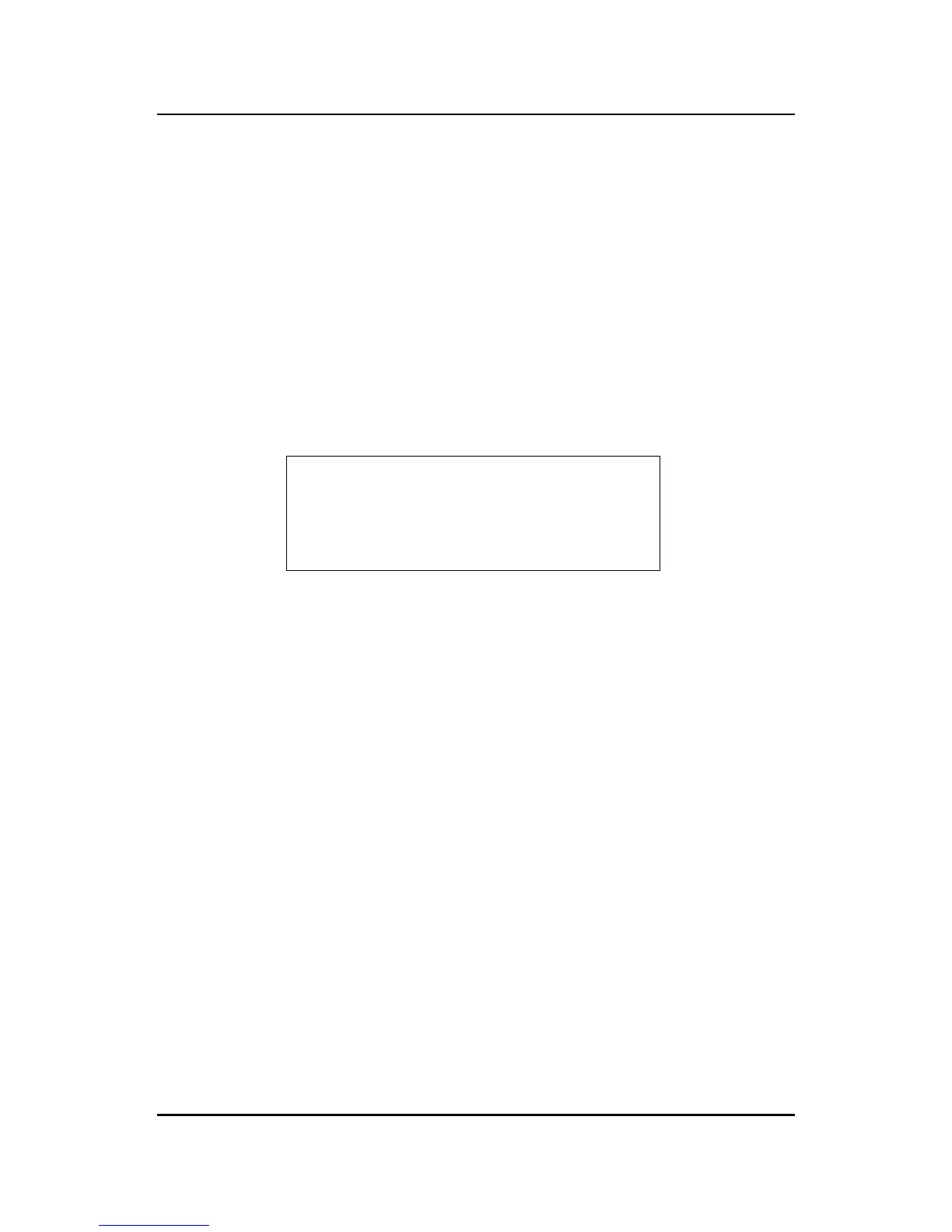CHAPTER 4
VIA CHIPSET DRIVER
4-6
VIA AC97 PCI Sound Drivers Installation Procedure:
Step 1: Insert the provided CD_ROM disk into the CD-ROM drive.
Step 2: Look for the CD_ROM drive, double click on the CD_ROM icon.
This will show the setup screen.
Step 3: Click on “VIA AC97 PCI Sound Drivers” icon and the screen will
show the “VIA PCI Audio Drivers” setup screen. Click “Next” to
continue
Step 4: The setup program will show “Install” or “Remove” in the screen.
Select “Install” and click “Next”
Step 5: The setup program will show the following on the screen:
Please choose “Add” from the next window
and add the following device:
VIA AC97 PCI Audio Device
VIA MIDI External Port
Then click “OK”.
Step 6: Follow the steps shown in Step 5 to finish the VIA AC97 PCI
Audio Drivers Installation.
