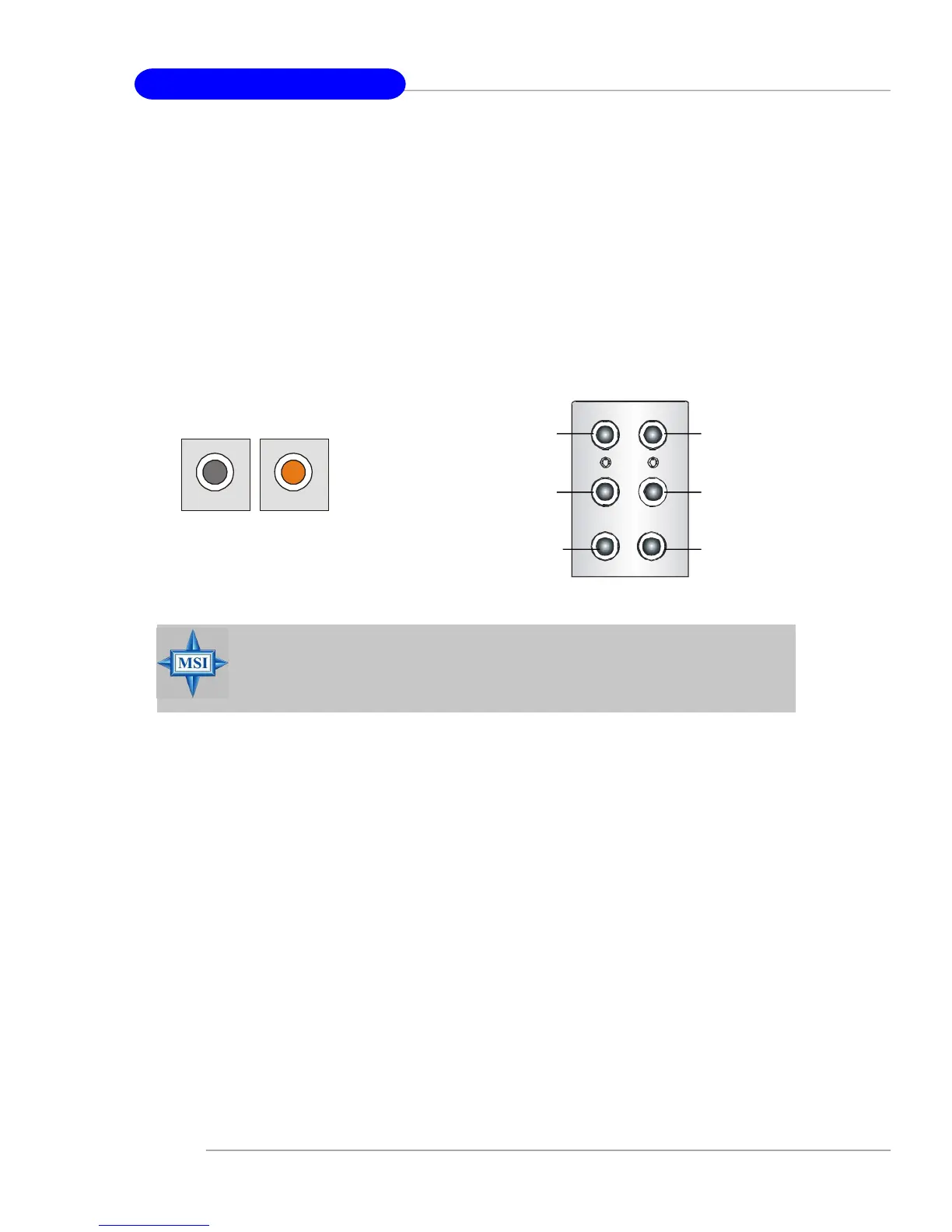2-12
MS-7174 M-ATX Mainboard
MSI Reminds You...
For the advanced functions of the audio codec, please refer to Chapter
6: Introduction to Realtek ALC880 Audio Codec for details.
Audio Port Connectors
The left 3 audio jacks are for 2-channel mode for stereo speaker output: Line
Out is a connector for Speakers or Headphones. Line In is used for external CD
player, Tape player, or other audio devices. Mic is a connector for microphones.
However, there is an advanced audio application provided by Realtek ALC880
to offer support for 7.1-channel audio operation and can turn rear audio connectors
from 2-channel to 4-/5.1-/7.1- channel audio.
The mainboard also offers two SPDIF in/out connectors for stereo speaker
input/output. These connectors are used to connect SPDIF (Sony & Philips Digital
Interconnect Format) interface for digital audio transmission.
SPDIF in
Rear Speaker Out
(in 7.1CH / 5.1CH)
Line Out
Line In
MIC
Subwoofer
Speaker Out
( in 7.1CH / 5.1CH)
Side Surround Out
(in 7.1CH)
SPDIF out
