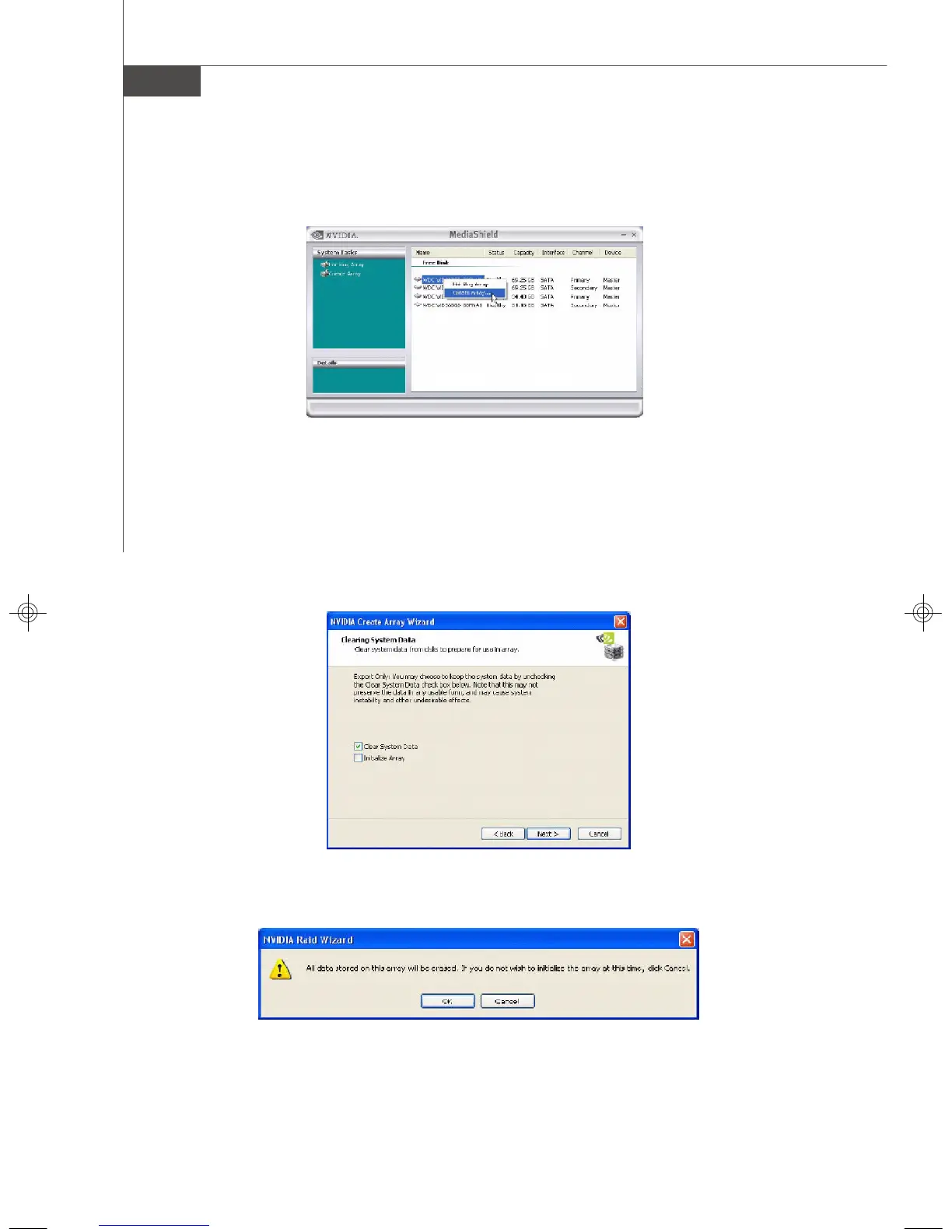MS-7346 Mainboard
B-20
1 From the NVRAIDMAN window, right click on any available free disk and select
Create Array as show in Figure below.
2 The Create Array Wizard opens. Follow the Wizard to create a Mirror array.
3 At the Create Array Wizard Welcome screen, click Next.
4 At the RAID Array Selection page, make sure that RAID Mode is set to “Mirroring”
and Stripe Size is set to its default value of 64K, then click Next.
5 At the Free Disk Selection page, select the two drives that you want to Mirror and
click Next.
6 Click Next again and the following screen shot will appear:
7 Check “Intialize Array” and then click Next. The Initialization Warning dialog appears.
7346v1.0-B_NVRAID.p65 2007/3/6, 上午 11:5820
