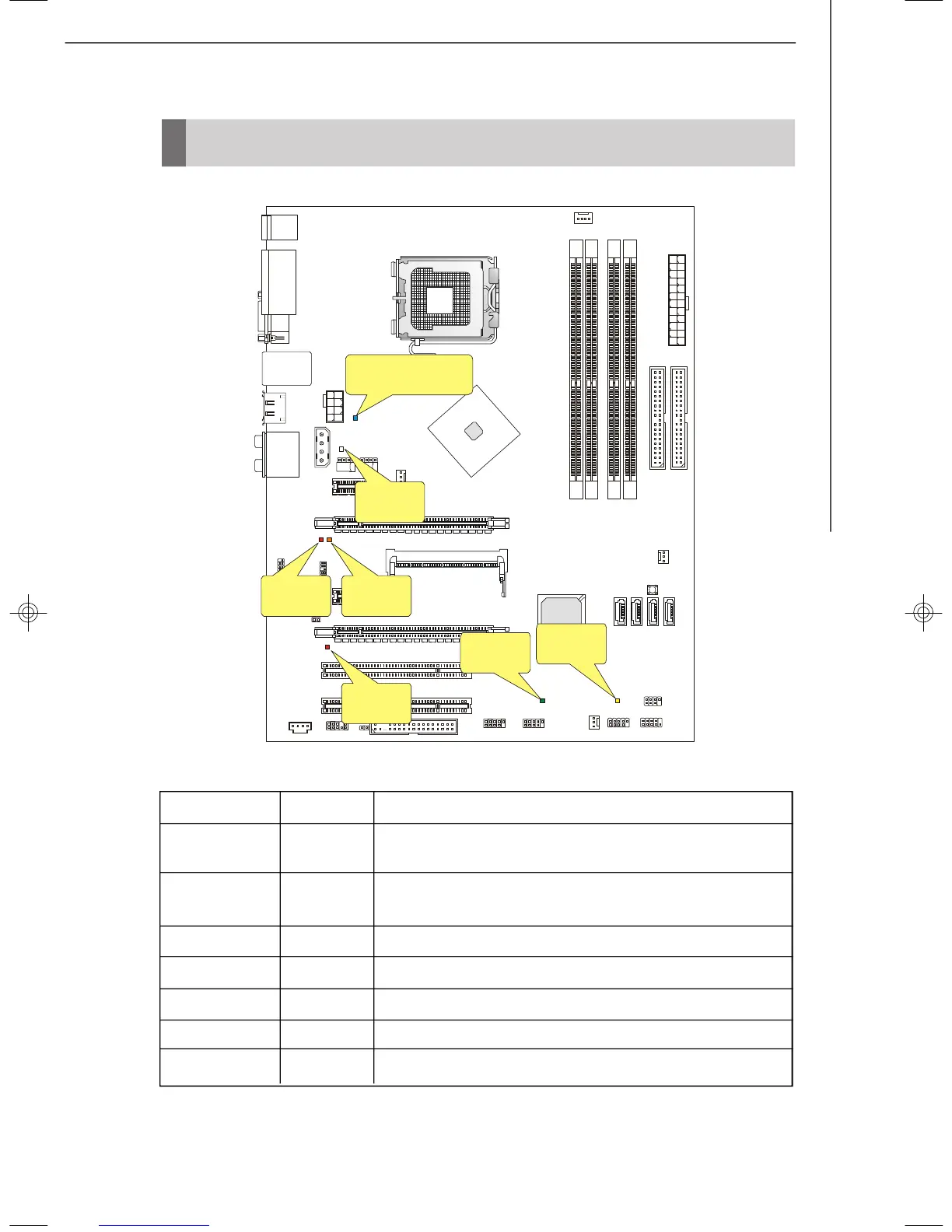2-27
Hardware Setup
LED Status Indicators
ESATA_LED1
LED1
Name Color Status
LED1 White Lights when 12V power is functional and within
acceptable operating limits.
LED2 Green Lights when 5V power is functional and within
acceptable operating limits.
LED3 Yellow Lights when 5V Stand By power is functional.
LED4 Red Lights when PCI_E4 is operation in x8 mode.
LED5 Red Lights when PCI_E2 is operation in x8 mode.
LED6 Orange Lights when PCI_E2 is operation in x16 mode.
ESATA_LED1 Blue Lights when the eSATA port is functional.
7346v1.0-2-Hardware.p65 2007/3/6, 上午 11:5827
