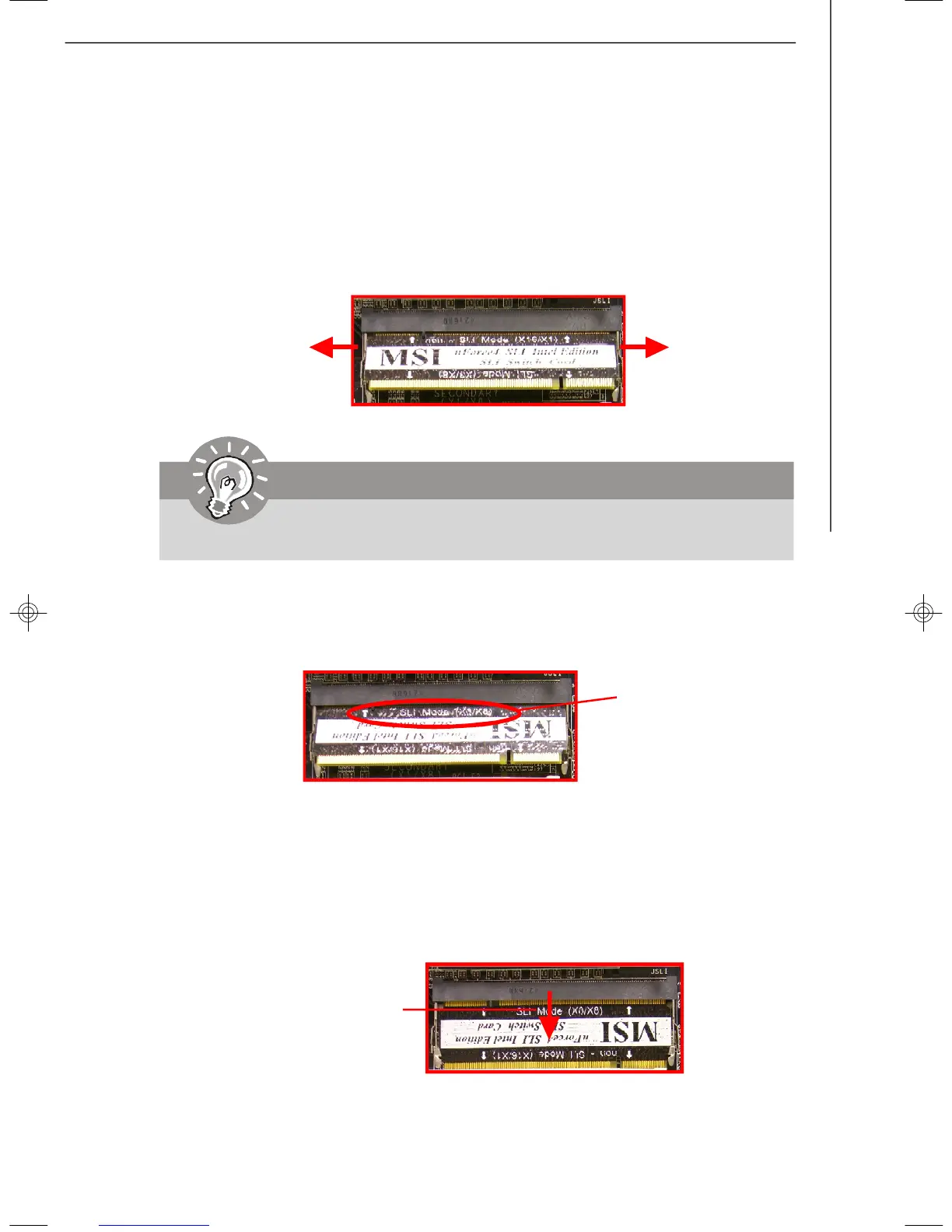2-23
Hardware Setup
If you intend to use the SLI interface for better graphics performance, please refer to
the following instructions.
1. Pull the clasps on the sides of the NV SLI connector to loosen the SLI switch card
(refer to fig.2).
2. Remove the SLI switch card. Flip it over to the other side (SLI mode side) and insert
it slantwise (at 40-degree angle) into the NV SLI connector (fig.3).
Fig.2
Pull the clasp. Pull the clasp.
Fig.3
SLI mode
Fig.4
Press down the
card untill the
clasps snap it into
place.
Important
Make sure that you power off the system before removing the SLI switch card.
3. Press down the SLI switch card untill the clsaps on the sides snap the card into
place (fig.4). Before installing or removing an NV SLI module, make sure that you
unplug the power supply first.
7346v1.0-2-Hardware.p65 2007/3/6, 上午 11:5823
