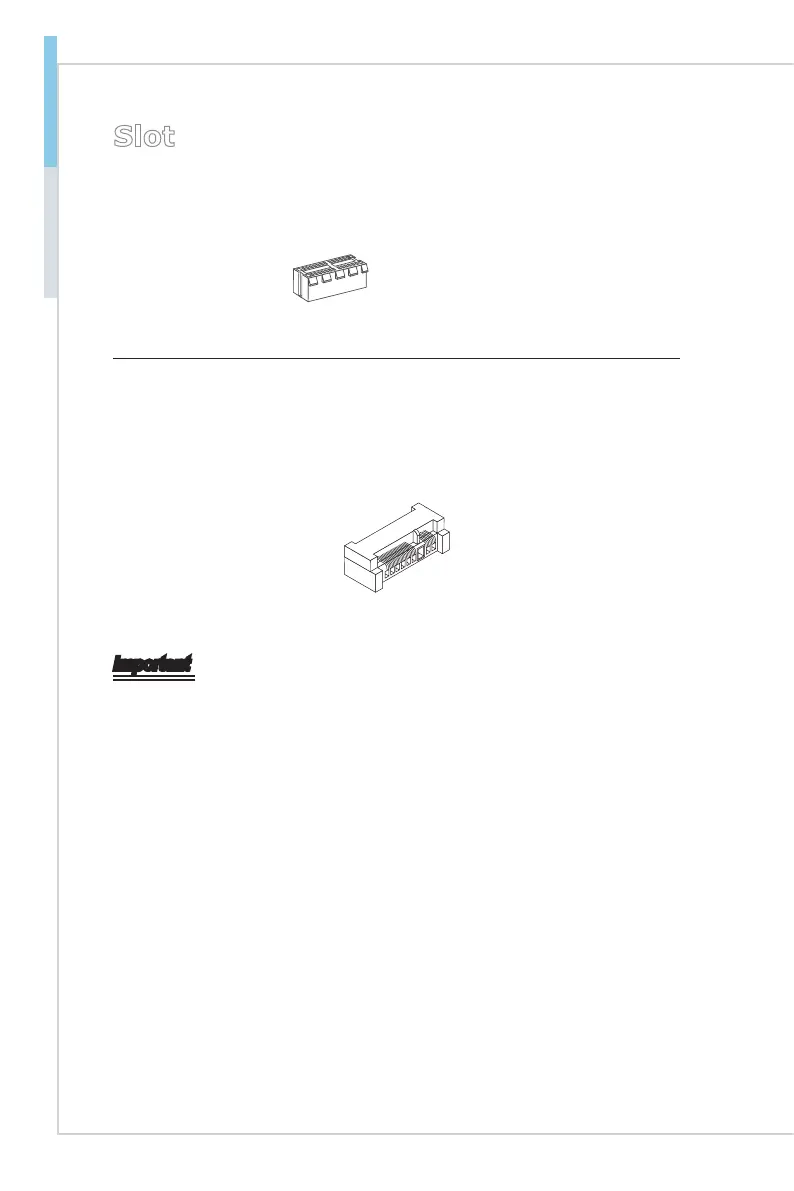2-16
Hardware Setup Industrial Computer Board
Slot
PCIe (Peripheral Component Interconnect Express) Slot
The PCI Express slot supports PCIe interface expansion cards.
PCIe x1 slot
Mini-PCIe (Peripheral Component Interconnect Express)
Slot
The Mini-PCIe slot is provided for wireless LAN card, TV tuner card, Robson
NAND Flash card and mSATA devices.
Important
When adding or removing expansion cards, make sure that you unplug the power
supply first. Meanwhile, read the documentation for the expansion card to config-
ure any necessary hardware or software settings for the expansion card, such as
jumpers, switches or BIOS configuration.
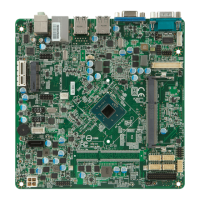