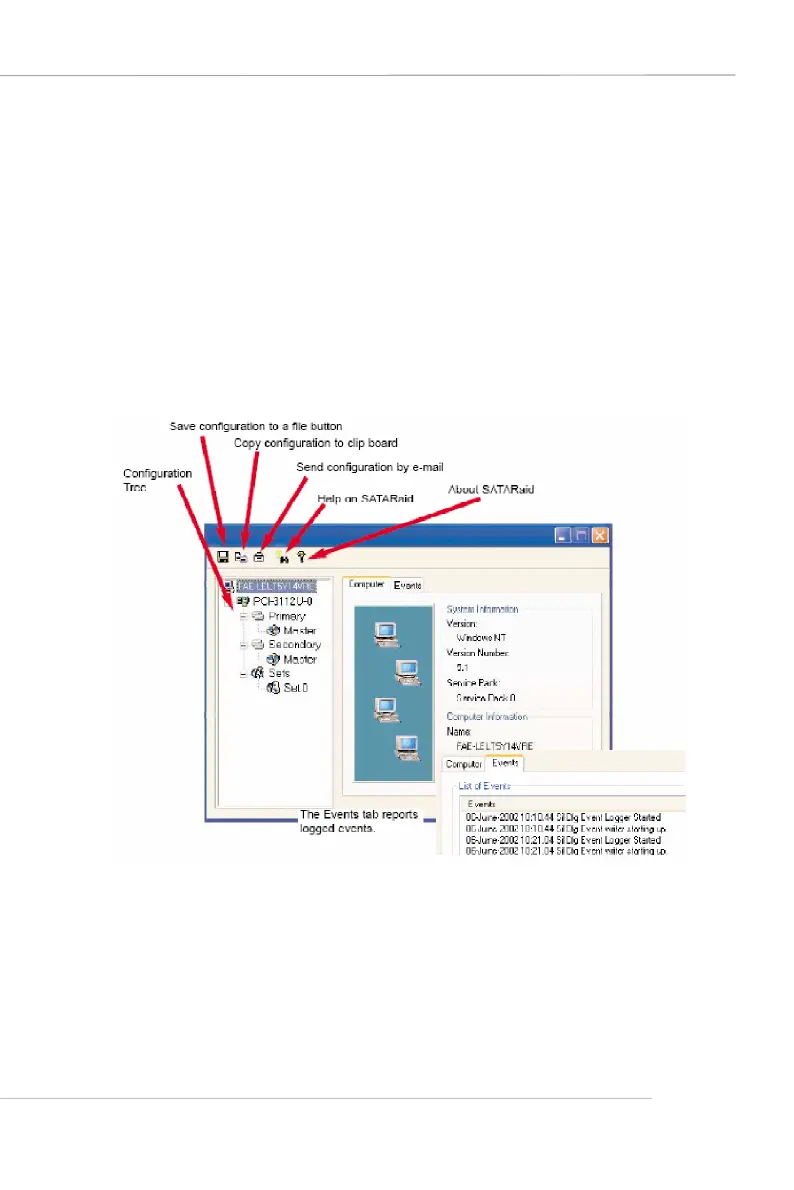B-13
ATI SATA RAID Setup Guide
SATARaid GUI
The SATARaid GUI offers the user the ability to easily monitor the RAID Set. To launch
the GUI, simply double-click on the icon located in the bottom right hand corner of the
Desktop. If the icon does not appear in the bottom right hand corner of the desktop,
find where the SATARaid application was saved and launch from there. Upon launch-
ing the GUI, the main window, which identifies the computer running SATARaid,
should look the following:
Note: You must have created RAID set(s) in the BIOS as described earlier before you
can see the set(s) in the GUI.
Use Help to find out about the features offered by SATRaid.
The main function of SATARaid is to monitor and report activities of RAID devices. The
settings for monitoring and reporting are performed under the item SATARaid
Configuration. The following screen shots show some of the settings performed
through SATARaid GUI.
