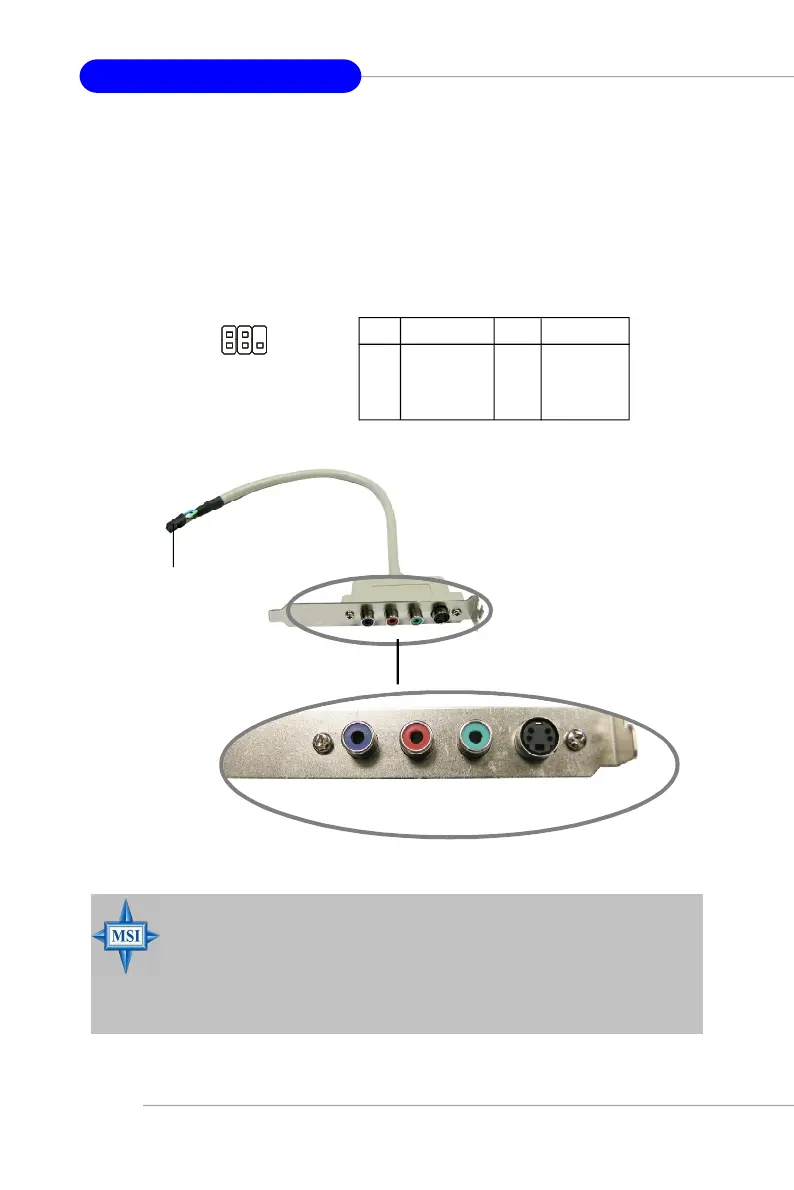2-22
MS-7191 M-ATX Mainboard
TV-Out Connector: JTV1
The mainboard provides a TV-Out connector for you to attach a TV-Out bracket
that integrated HDTV-out. The TV-Out bracket offers two types of TV-Out connectors:
S-Video and RCA Composite connectors. Select the appropriate one to connect to
the standard television or the HDTV (High-Definition TeleVision) and it will be able to
display PC’s information.
Pin Description Pin Description
1 GND 4 COMP
2 Yout 5 GND
3 Cout
Pin Definition
JTV1
TV-Out Bracket (Optional)
TV-Out Connector
(S-Video)
TV-Out Connector
(RCA Composite)
Connected to JTV1
3 1
5
4
MSI Reminds You...
1. Please note that the TV-Out bracket supports to connect one TV only.
Meanwhile you can not connect two TVs to this bracket. Otherwise,
the TVs will not be functional.
2. Please refer to Appendix D: Using the TV-Out Function (HDTV-
Out Integrated) for details.
