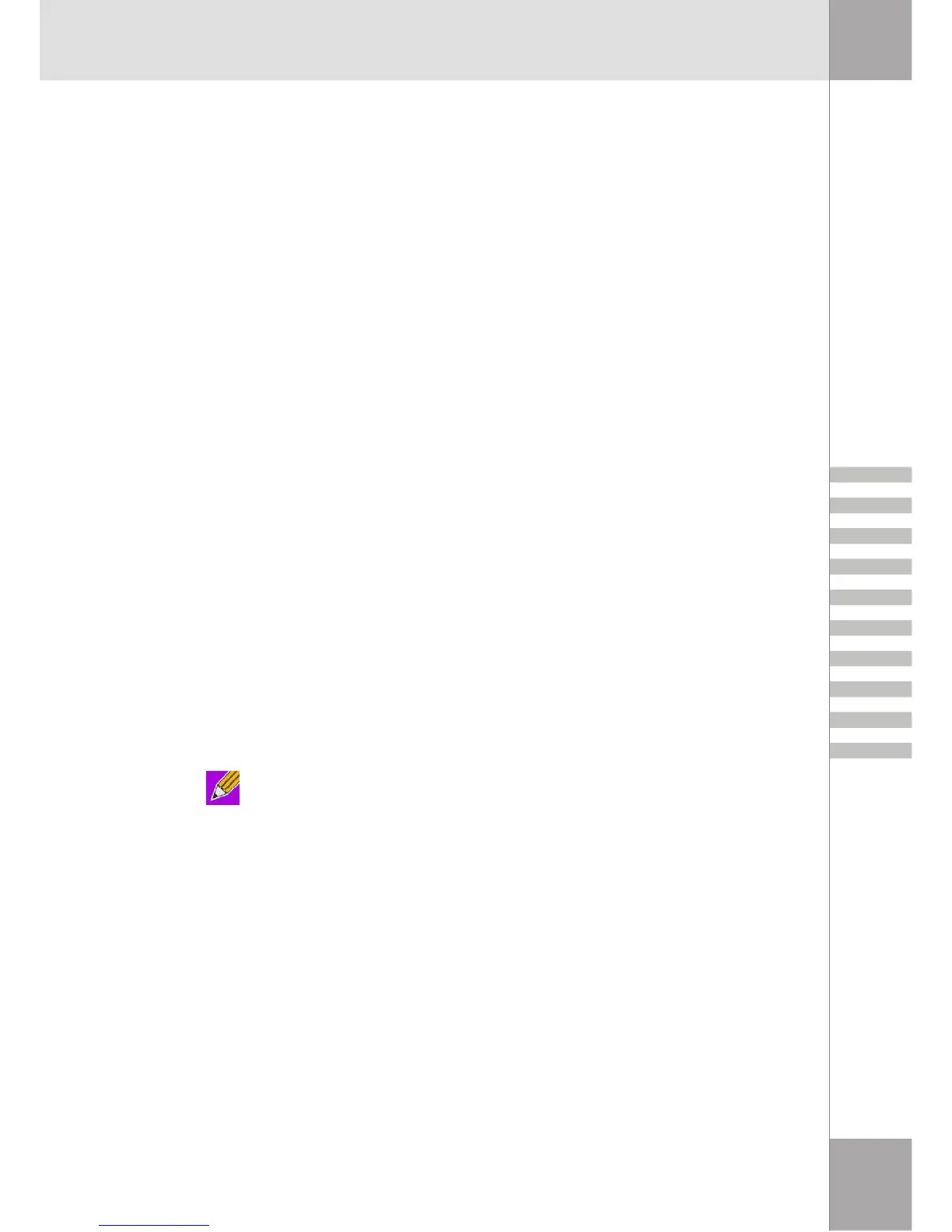19
Dial-up Networking
Overview
The Bluetooth Dial-up Networking application allows this computer to use a modem that is physi-
cally connected to a remote device to access the Internet or log on to a remote network.
Open a connection to the Dial-up Networking service that is provided by another Bluetooth device
using one of these techniques:
• Notification area, at the far right of the taskbar, Bluetooth icon
• From My Bluetooth Places
• Using the Bluetooth Setup Wizard
After the Bluetooth dial-up networking connection is established it can be used the same way as
any other networking connection. For example, you can open a browser and explore the World
Wide Web, if the remote computer has Internet access.
Close a Dial-up Networking Connection
• In My Bluetooth Places, right-click the service name and select Disconnect.
or
• If the connection was established from the Bluetooth icon in the Notification area, at the far
right of the taskbar; click the Bluetooth icon, select Quick Connect, Dial-up Networking and
then select the device that is providing the service (active connections have a checkmark in
front of them).
Configure
The Bluetooth Configuration Panel > Client Applications > Dial-up Networking > General tab
provides options to configure:
• The application name - to change it, highlight the existing name and enter the new name.
• Secure connection - to enable secure connection, select the option box. To disable secure
connection, clear the option box.
• The Bluetooth virtual device (modem) to be used.
Note: Unless you have a specific reason to do so, DO NOT CHANGE the default
Bluetooth device or alter the device's configuration.