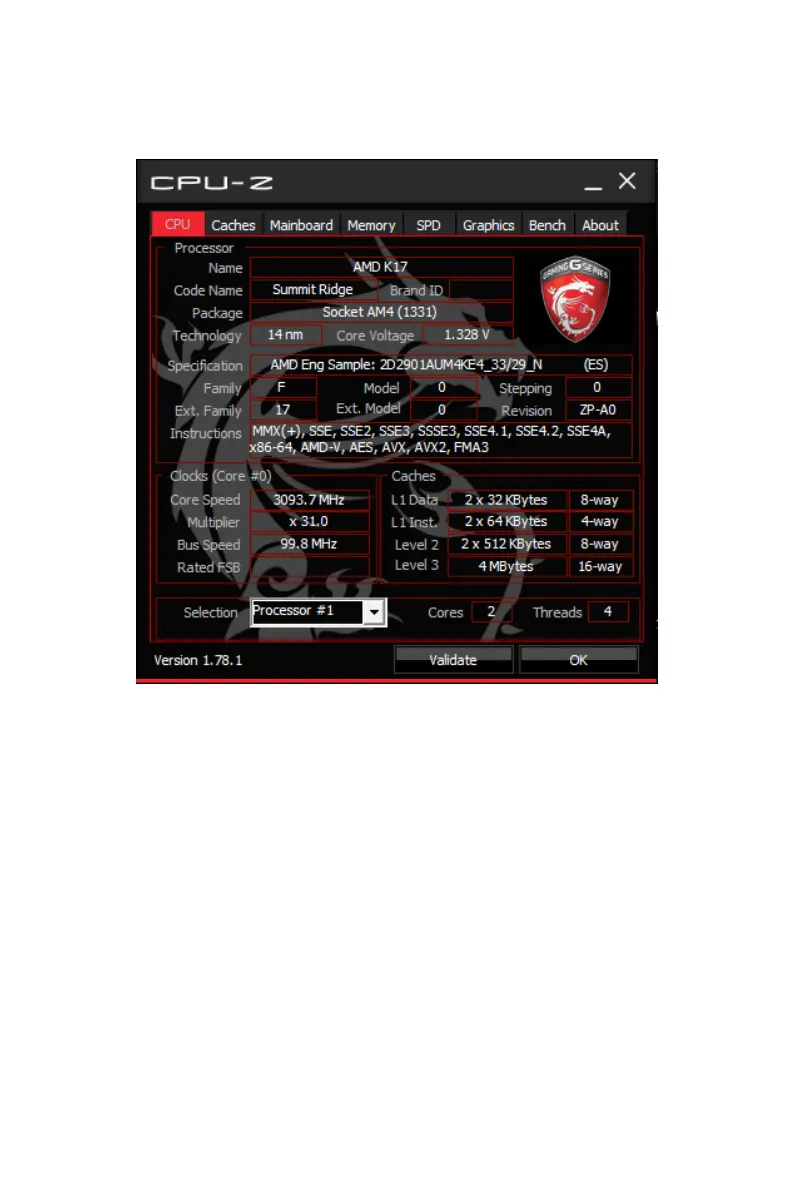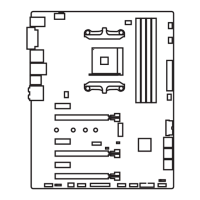102
Software Description
CPU-Z
CPU-Z is an utility that gathers information on some of the main devices of your
system.
y CPU Tab - shows processor name, code name, package, specification, instructions
sets, core speed and cache levels.
y Caches Tab - shows extended information related to the cache capabilities.
y Mainboard Tab - shows motherboard manufacturer, model name, chipset, BIOS
version and graphic interface.
y Memory Tab - shows memory type, memory size, channels, memory frequency.
y SPD Tab - shows specifications relating to each memory module connected to the
motherboard, including the size, type and frequency.
y Graphics Tab - shows GPU name, code name, core speed, memory size, and
memory type.
y Bench Tab - allows you to run either a benchmark or a stress test on your processor.
y About Tab - shows the CPU-Z version, Windows version, DirectX version and allows
you to save the report file.
