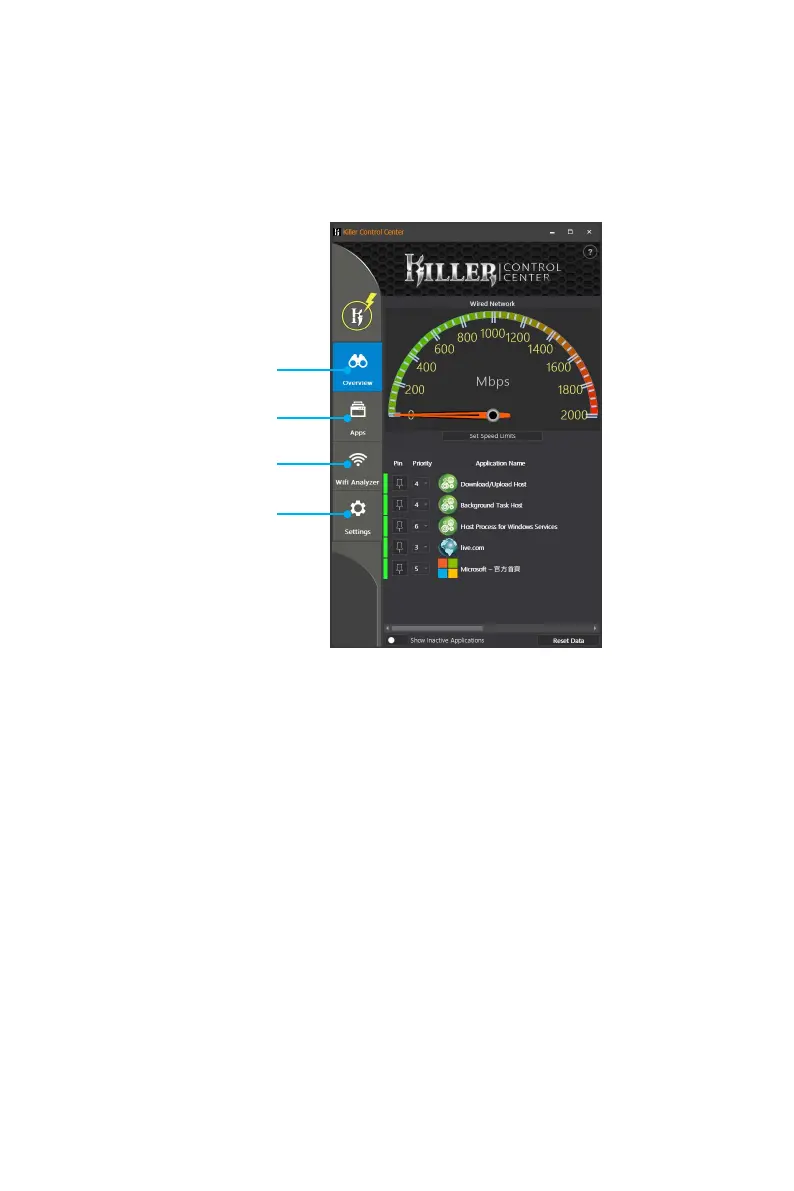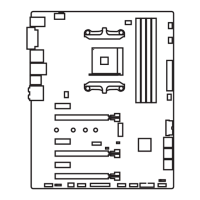90
Software Description
Killer Control Center
The Killer Control Center software can be installed with the Killer LAN driver. Once
installed, the Killer Control Center icon would appear in system tray (bottom right of
the screen). Right click on the icon to open application window.
In case no icon appears in system tray, you may activate Killer Control Center manually
by double clicking the Killer Control Center icon on the desktop.
Overview
Apps
Wifi Analyzer
Settings
y Overview - displays network traffic on your system in the form of a speed-o-meter
at the top. And also list all applications/domains that are passing traffic.
y Apps - displays currently using network bandwidth applications.
y Wifi Analyzer - shows the Wireless network around you.
y Settings - allows you to setup bandwidth. And also shows your ethernet setting
information.
Configuring Bandwidth
Before using the Killer network for the first time, you should configure default Internet
upload and download speed.
To configure bandwidth:
1. Select the Settings page in Killer Control Center.
2. Enter a value into the Download Speed field.
3. Enter a value into the Upload Speed field.
4. Check OK to allow the Killer Control Center to manage the bandwidth.
