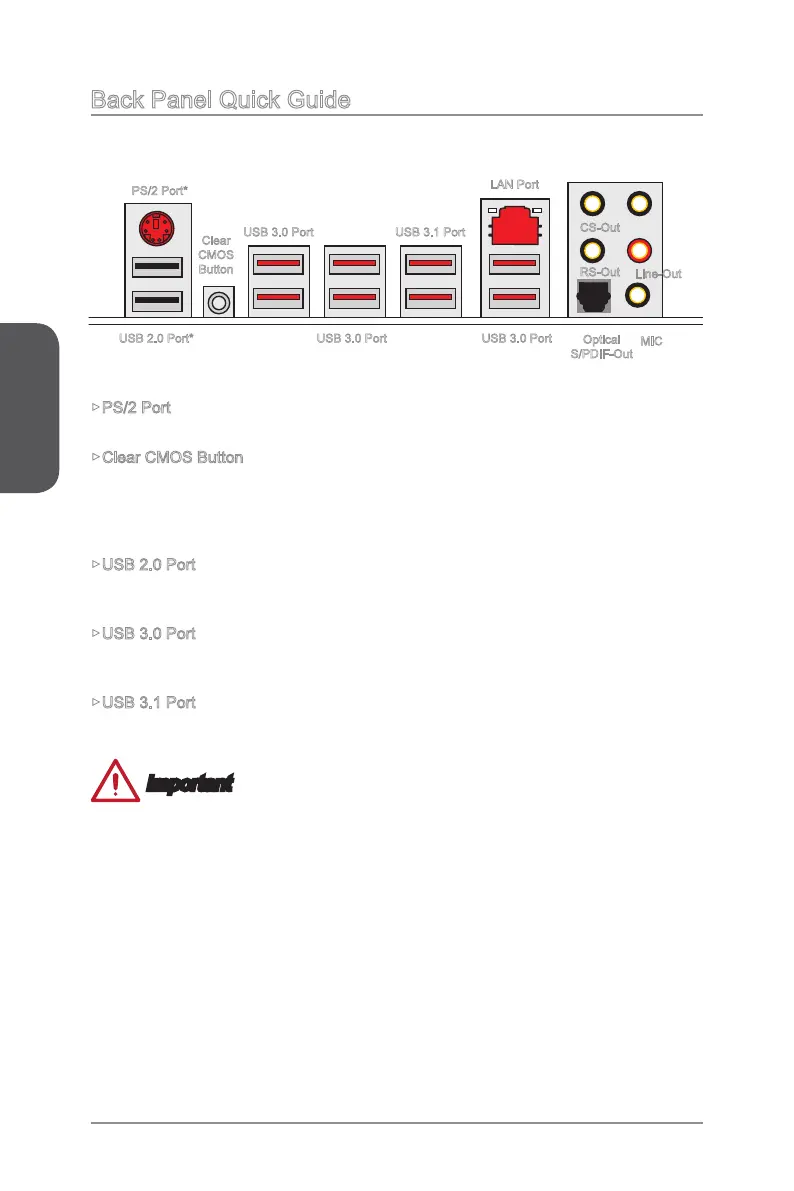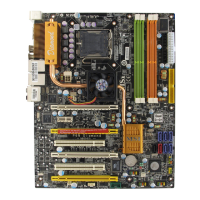Chapter 1
1-10Getting Started
Back Panel Quick Guide
▶PS/2 Port
A PS/2
®
DIN connector is for a PS/2
®
mouse/keyboard.
▶Clear CMOS Button
There is CMOS RAM present on board that is powered by an external battery to store
system conguration data. Using CMOS RAM, the system can automatically boot into
the operating system (OS) every time it is turned on. If you wish to clear the system
conguration, press the button to clear the data.
▶USB 2.0 Port
The USB 2.0 port is for attaching USB 2.0 devices such as keyboard, mouse, or other
USB 2.0-compatible devices.
▶USB 3.0 Port
USB 3.0 port is backward-compatible with USB 2.0 devices. It supports data transfer
rate up to 5 Gbit/s (SuperSpeed).
▶USB 3.1 Port
USB 3.1 port is backward-compatible with USB 3.0/ 2.0 devices. It supports data
transfer rate up to 10 Gb/s (SuperSpeed USB 10 Gbps).
Important
In order to use USB 3.0/ 3.1 devices, you must connect to a USB 3.0/ 3.1 port. If a
USB cable is used, it must be USB 3.0/ 3.1 compliant.
Optical
S/PDIF-Out
Line-In/ SS-Out
Line-Out
RS-Out
CS-Out
USB 3.0 Port
Clear
CMOS
Button
LAN Port
PS/2 Port*
USB 2.0 Port* USB 3.0 Port
USB 3.1 PortUSB 3.0 Port
MIC
* Gaming Device Port
