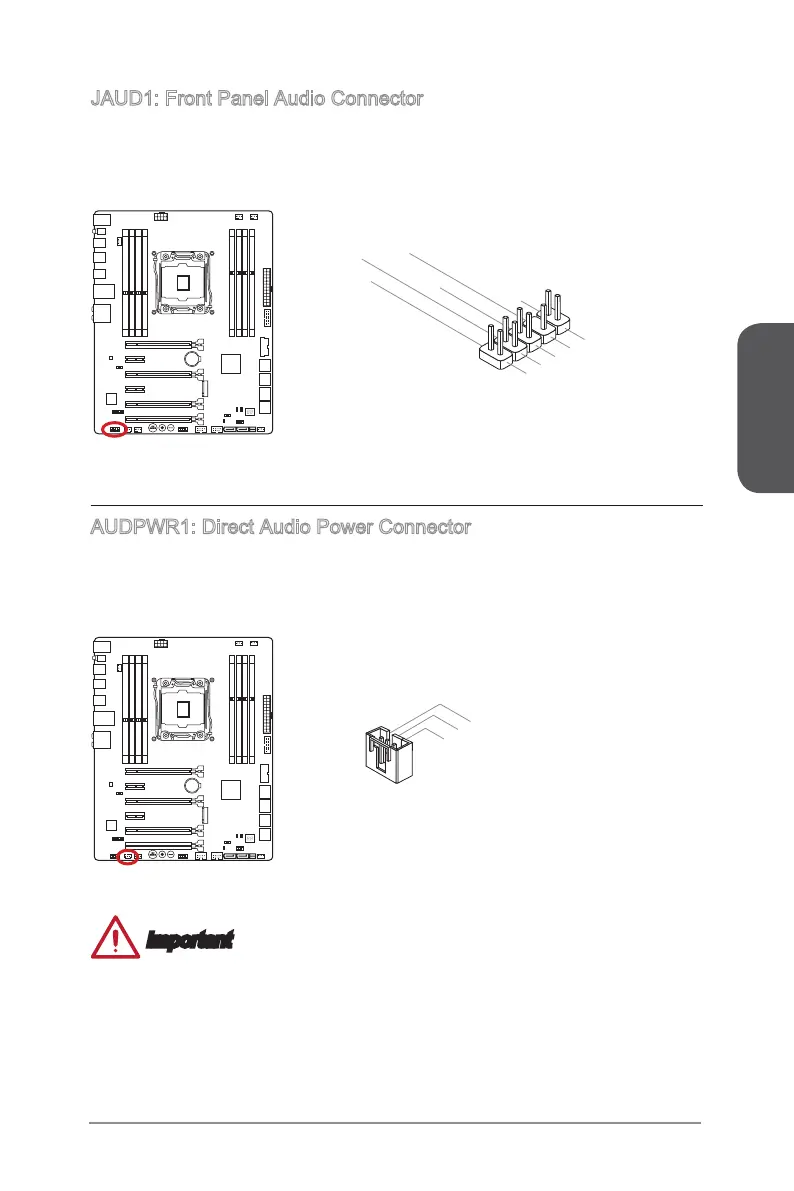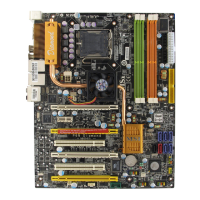Chapter 1
1-29 Getting Started
JAUD1: Front Panel Audio Connector
This connector allows you to connect the front audio panel located on your computer
case. This connector is compliant with the Intel
®
Front Panel I/O Connectivity Design
Guide.
BAT1
1.
MIC L
3.
MI
C
R
P
hone
D
et
ec
t
i
on
5.
H
ead
P
hone
7.
S
E
N
S
E
_S
E
N
9.
H
ead P
hone
8.
N
o
P
i
n
6.
MI
C
D
et
ec
t
i
on
4.
N
C
.
Gr
ound
AUDPWR1: Direct Audio Power Connector
This connector is used to provide direct power to back panel audio ports. The direct
audio power can provide the better audio quality. Please connect this connector with a
power supply by an audio power adapter.
BAT1
1
.
Gr
o
u
n
d
2.
+
12V
_A
U
D
3
.
Gr
ound
Important
After connecting the direct power to this connector, please note that you have to
enable the “Direct Audio Power” by adjusting the audio power switch (AUD_SW1).
