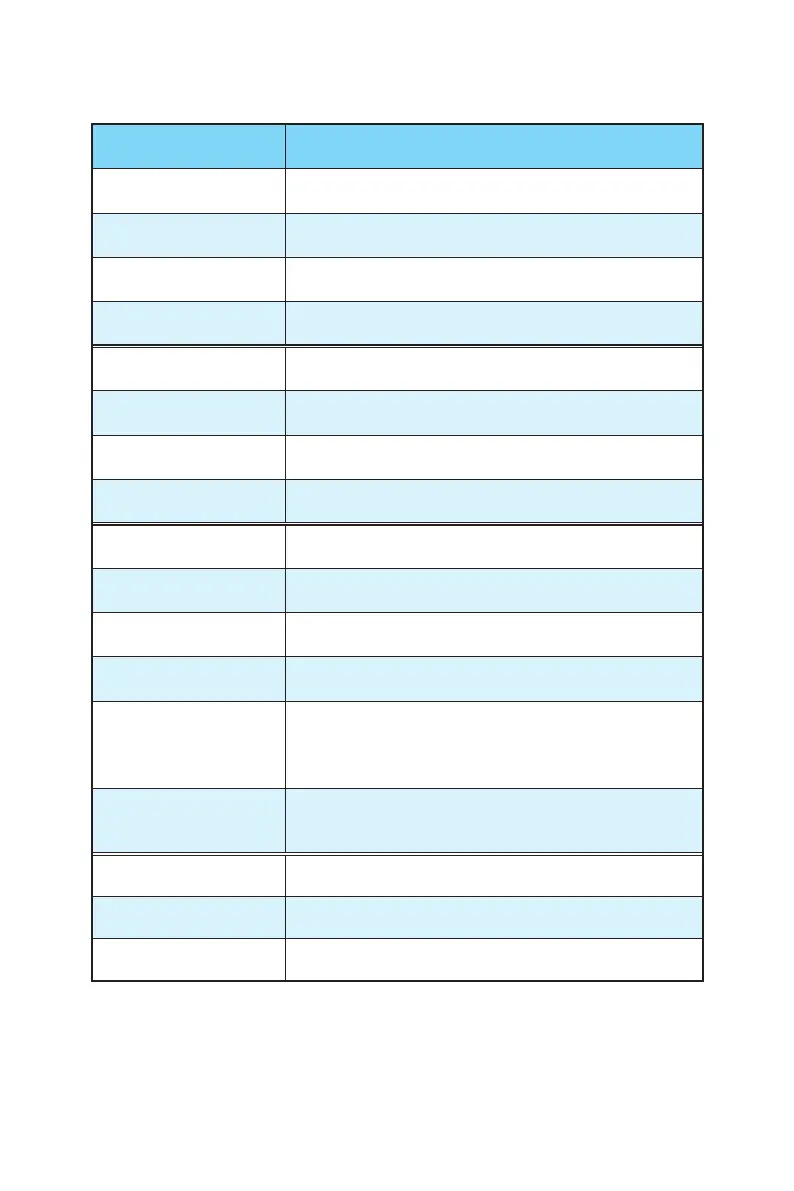52
LED Status Indicators
Debug Code LED Table
Post Status
02,07 Power on CPU Initialization
03,08 Power on North Bridge Initialization
04,09 Power on South Bridge Initialization
0B Power on Cache Initialization
11~14,32~36,56~5A Early CPU Initialization
15~18,37~3A Early North Bridge Initialization
19~1C,3B~3E Early South Bridge Initialization
1D~2F,31,3F~4E,50~55 Early Memory Initialization
63~67,D0 Late CPU Initialization
69~6F,D1 Late North Bridge Initialization
70~77,D2 Late South Bridge Initialization
92~96,B5,D4 PCI bus Initialization
97,98,99,B2,D5~D7
Console Output/Input devices/Console initialization
and Load Option ROM (VGA, RAID, parallel ports, serial
ports……)
9A~A7,B4
Onboard devices Initialize and Detect (USB/ SATA/
SCSI……)
A8,A9,AB Start of Setup. BIOS setup if needed/ requested.
AD/AE Ready To Boot event/Legacy Boot event
CPU temperature Fully boot
