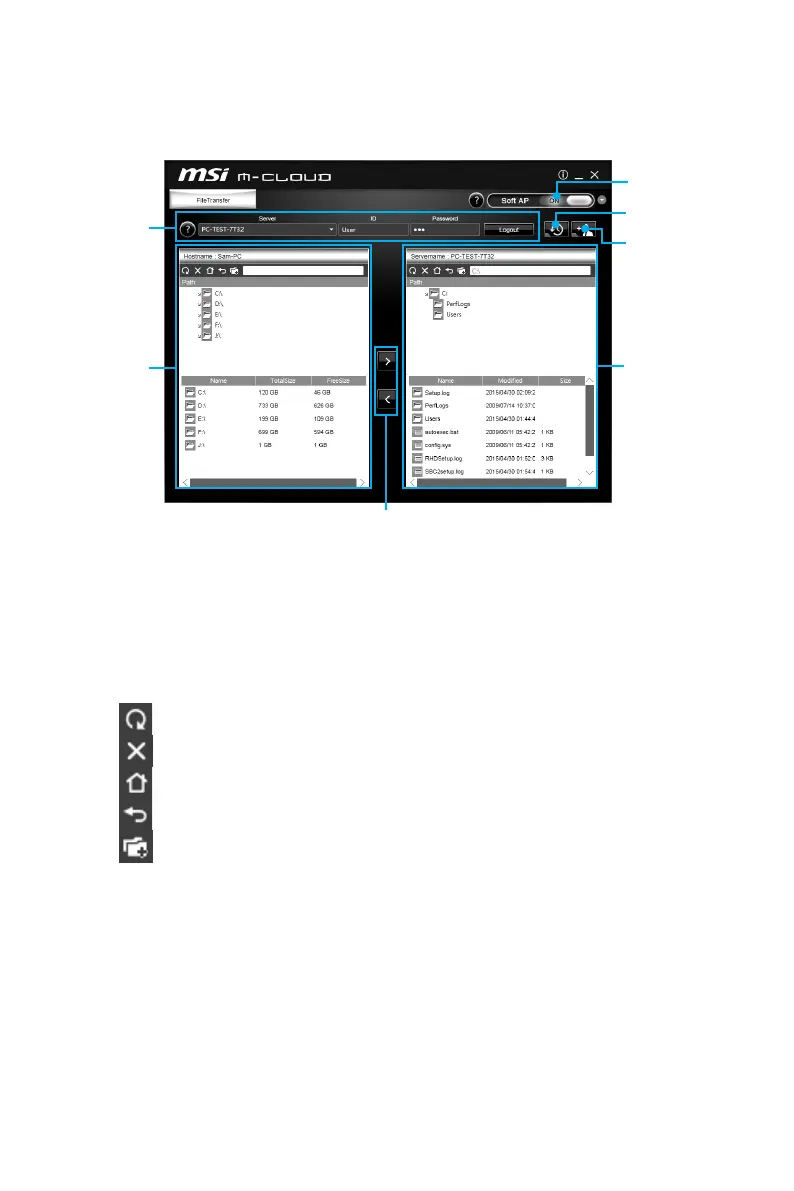88
Software Description
M-CLOUD
M-CLOUD is an application of MSI network sharing. It allows you to turn your computer
into Wi-Fi AP. It can also transfer files between your MSI computers.
Server
Information
Local
Directory
File Transfer
Server
Directory
Soft AP
ON/OFF
History
Users &
Permissions
y Soft AP ON/OFF - click on the Soft AP ON/OFF button to enable virtual Wi-Fi AP.
y Server Information - indicate information of current server connection.
y History - click on the History button to view file transfer history.
y Users & Permissions - click on the Users & Permissions button to open the Users
& Permissions Management window.
y Local/ Server Directory - you can upload or download files between the local and
the server. There 5 icons on the toolbar at the top of Local/ Server Directory.
Refresh - refresh the local/ server directory.
Delete - you needs delete permission to delete files.
Root Folder- navigate to root folder.
Up a Level - navigate up one directory level.
New Folder - you needs delete permission to create a new folder.
y File Transfer - click > button to upload files from the local to the server. Click <
button to download files from the server to the local.
