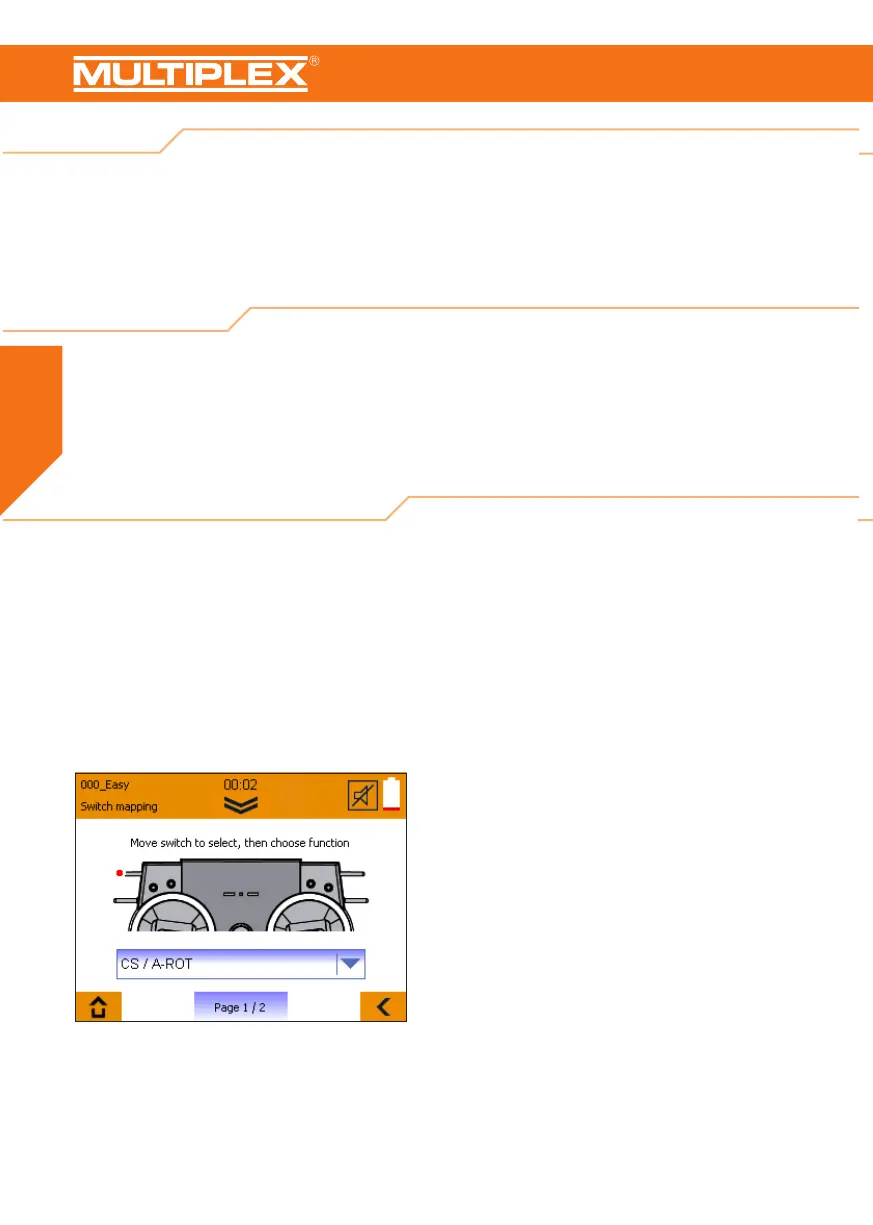6
Contents
The operating instructions supplied with the COCKPIT SX contain the basic information required to operate the equipment, and
explain the essential functions.
The following section contains an overview of the new features you can enjoy by updating to Version V1.40.
The very latest, fully detailed version of the operating instructions can always be obtained from www.multiplex-rc.de as a down-
load, for which there is a link under the product overview of the COCKPIT SX transmitter.
1. Foreword ................................................................ 6
2. Unrestricted switch assignment ................................ 6
2.1. Unrestricted sound assignment ................................ 7
3. Flight phases ............................................................ 8
4. Servo settings ......................................................... 8
5. Miscellaneous ........................................................ 9
6. Updateing ............................................................... 9
1. Foreword
In previous versions the transmitter switches were assigned to the functions printed on the case. Installing Version V1.40 enables
you to assign an individual function to each switch.
The switch assignment is stored individually for each model.
Models which were created on a transmitter running software earlier than V1.40 continue to work with the familiar standard
assignment, but they can now be customised.
When you create a new model, the system defaults to the pre-defined standard configuration, and if you do not wish to change the
switch assignment you can simply skip the two steps “Switch mapping” and “Sound mapping” in the Assistant.
Switch assignment can be found in the Transmitter Control menu.
The functions assigned to individual switches can be altered individually on “Page 1 / 2 - Switch mapping”.
If you wish to assign a different function to a particular switch, you must first move the switch concerned.
Once the switch is detected it is marked (Quickselect) by a red dot on the screen, while the current function is indicated in the
drop-down list.
2. Unrestricted switch assignment
