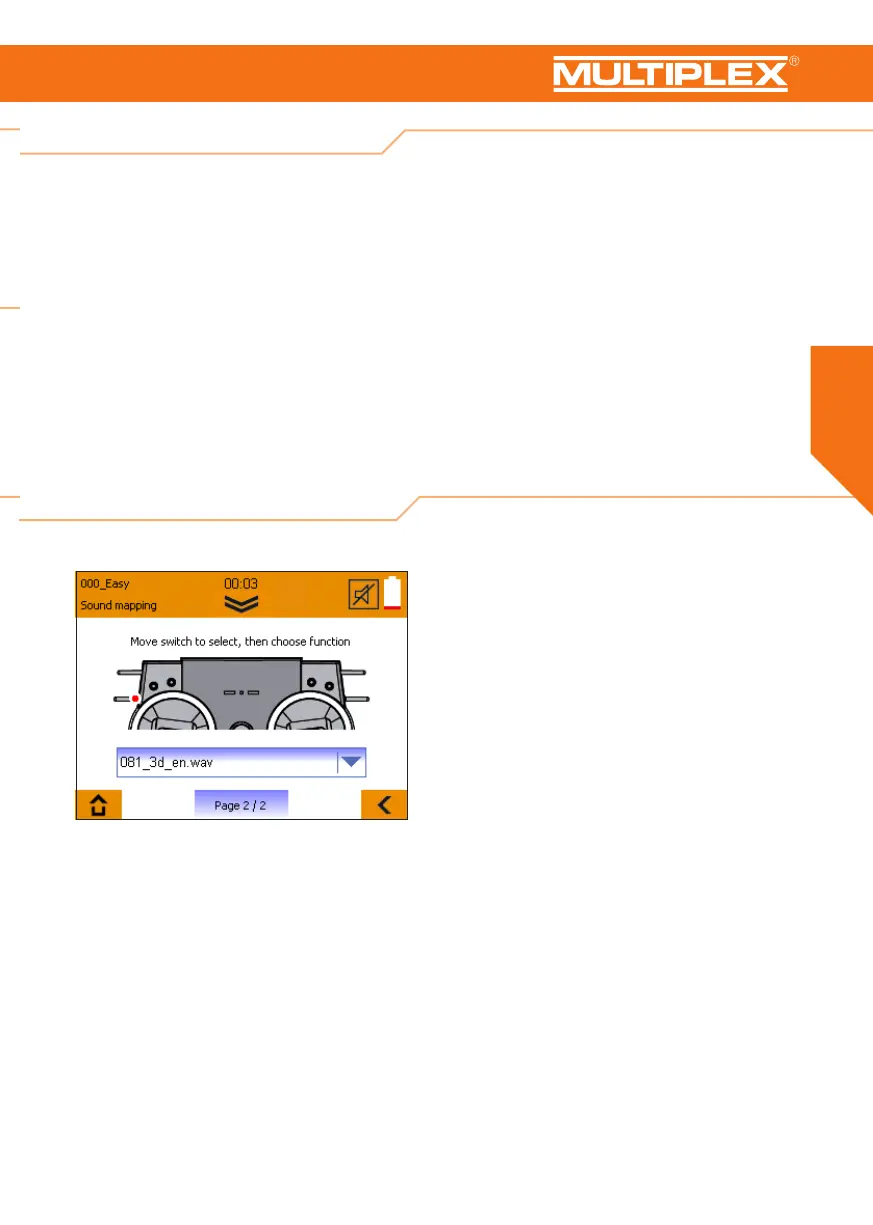7
2. Unrestricted switch assignment
Please note the following points:
„Inverted“ - means the function is reversed.
Example: PHASE / AUX2 - flight phase switch sequence from top to bottom: 1-2-3.
PHASE / AUX2 inverted - flight phase sequence from top to bottom: 3-2-1.
Teacher / Vario:
If the Teacher / Vario function is assigned to the momentary switch, you can toggle through the sound output modes and / or
activate the Teacher function in the usual way.
On the other hand, if you select a standard switch, you can use a three-position switch to select either speech output, silence or
vario tone, while a two-position switch allows you to select either tone off or vario.
AUX:
If you assign a momentary switch to “AUX”, then this switch operates as a momentary control acting on the corresponding channel.
You can assign an audio file of your choice to each switch position on „Page 2 / 2 - Sound mapping“ .
If you wish to assign an audio file to a particular switch, you must first move the switch concerned.
Once the switch is detected it is marked by a red dot on the screen, while the current sound file is indicated in the drop-down list.
The field “---” means that a sound file has not yet been selected.
The sound file you wish to assign can now be selected by clicking on it in the list.
You can use MULTIPLEX Launcher as a convenient means of converting individual sound files for the transmitter,
and transferring them. Connect your COCKPIT SX using the USB lead, and select USB mass storage mode.
Start MULTIPLEX Launcher, select the COCKPIT SX Manager and click on the loudspeaker symbol in the top line.
If flight phases have been activated, the sound files assigned to the flight phase switches are played in accordance with priority.
2.1 Unrestricted sound assignment