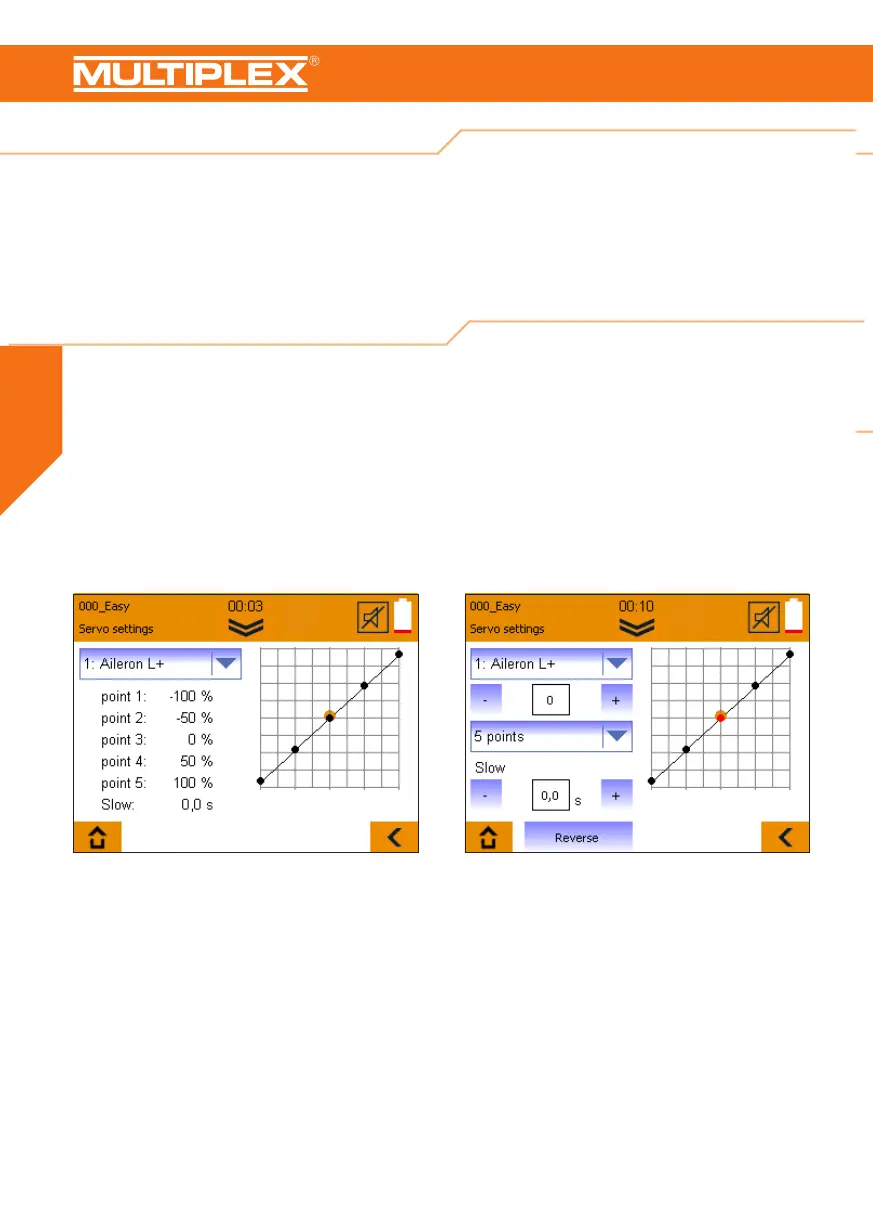8
3. Flight phases
The number of flight phases for fixed-wing models has been increased from 3 to 5.
The additional phases 4 and 5 can be activated in Switch Assignment in the usual way.
Flight phase 4 has priority over 1, 2, 3.
Flight phase 5 has priority over 1, 2, 3, 4.
4. Servo settings
The Servo settings menu has been changed in the following respects:
Servo curves can be expanded from 3 to 5 points, and an additional Slow function can also be activated.
When you call up Servo Settings, the screen initially displays the set servo points and the selected transit speed (Slow).
Selecting a point on the curve in the right-hand graph opens the detailed settings (right-hand screen-shot).
The selected servo curve point is now marked red, and you can drag it to any position using your finger. Fine adjustments can be
made using the “+” and “-” buttons.
If you alter the curve from 3 to 5 points, the software automatically calculates the intermediate points.
The purpose of the “Slow” parameter is to retard the transit speed of the corresponding servo. This function is ideal for functions
such as retractable undercarriages.