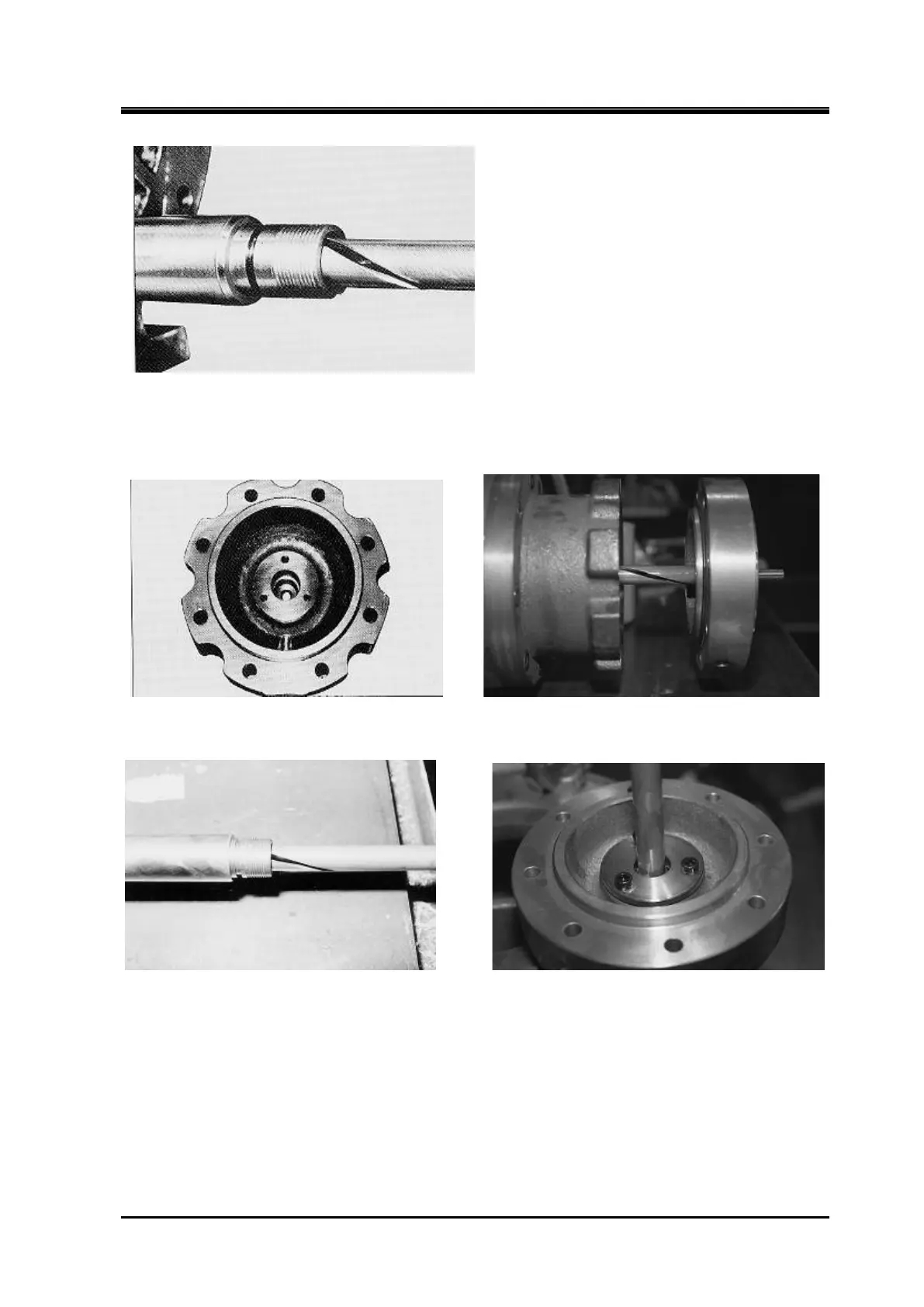Chapter 5 Maintenance and Inspection
UD-series Screw Compressor 5.4 Disassembly and Inspection
5-21
Indicator Cam and Pushrod
Unloader Cover Removing the Unloader Cover
Unloader Push Rod and Indicator Cam Unloader Cover
Inspection
a) Check the packing of the indicator cam shaft for any flaw. If the refrigerant leaks without any
flaw observed in this part, it should be due to a defect of the V-ring or installing the V-ring
without sufficient oil.
In this case, replace the V-ring.
b) Check the spiral groove of the indicator cam. If an abnormal flaw or wear is observed, replace it
with a new one.