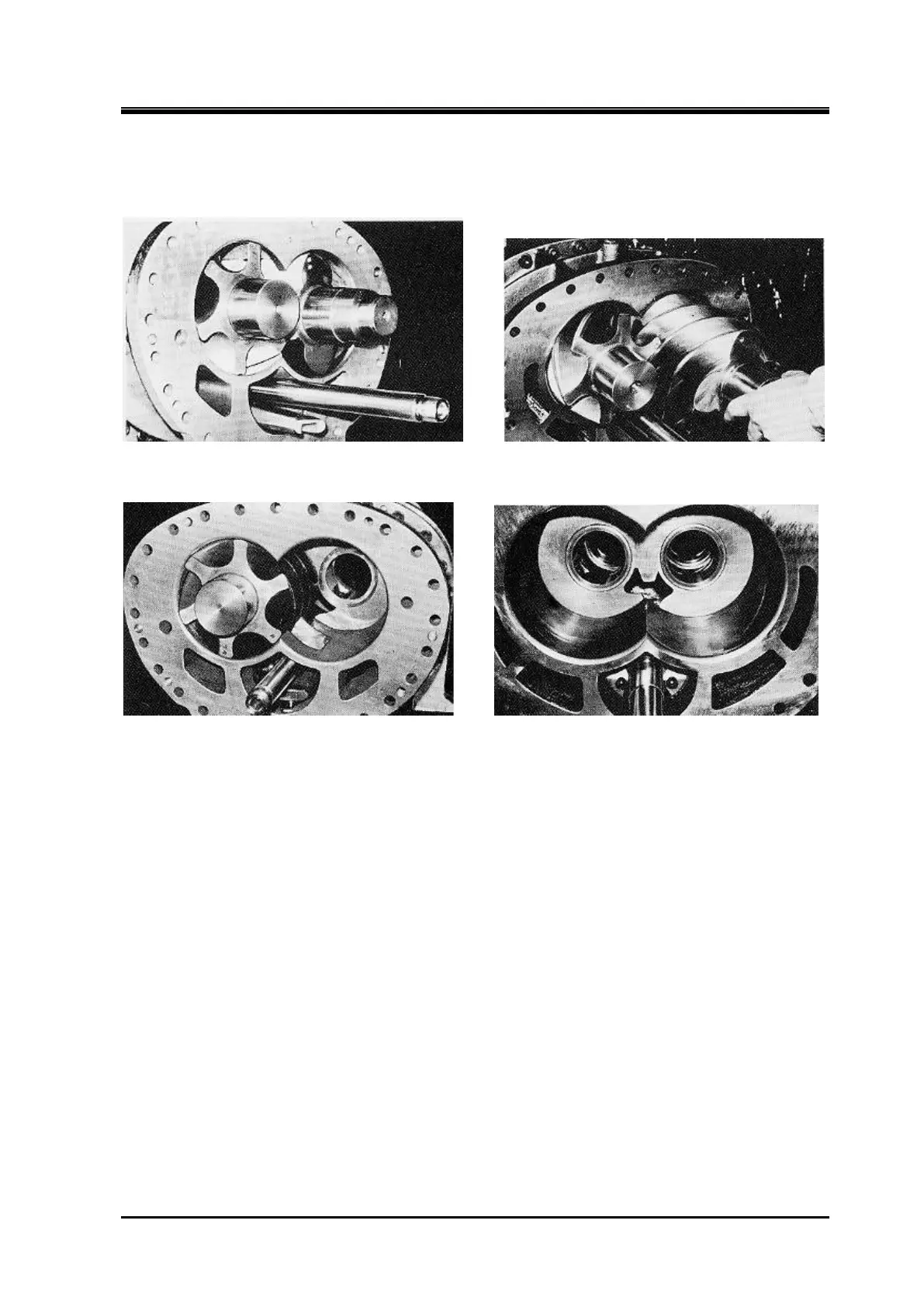Chapter 5 Maintenance and Inspection
UD-series Screw Compressor 5.4 Disassembly and Inspection
5-39
does not touch the floor.
c)Take out the other rotor in the same way as in a) and support the shaft with a V block (wooden)
and hold it.
After removing the suction cover Pull out the M rotor
After pull out the M rotor Rotor casing and Bearing Head
Inspection
a)Inspect the surface of the rotor's bearing part and the surface of the mechanical seal section
where the "O" ring touches, and make sure that there are no scratches.
b)Check the rotor for robe contact and outer diameter for wear or damage.
Abnormalities rarely
occur in normal use.
If it is damaged, foreign matter may have been sucked in. The suction gas
filter or the oil filter must be checked.
c) Check the sliding surfaces of the unloader slide valve and rotor casing.
d) Check the surface of the rotor inserting part of the rotor casing.
Normally, the rotor and the
inner diameter surface of the rotor casing do not contact, so it is normal that nothing changes.
If
there is any sign of contact with the rotor, there is an abnormality in the rotor shaft and bearing
relation.
If the outer diameter of the rotor wears about 0.3 % of the diameter, the refrigeration
capacity will start to decrease.
e)Contact us if you need to repair the mechanical seal.