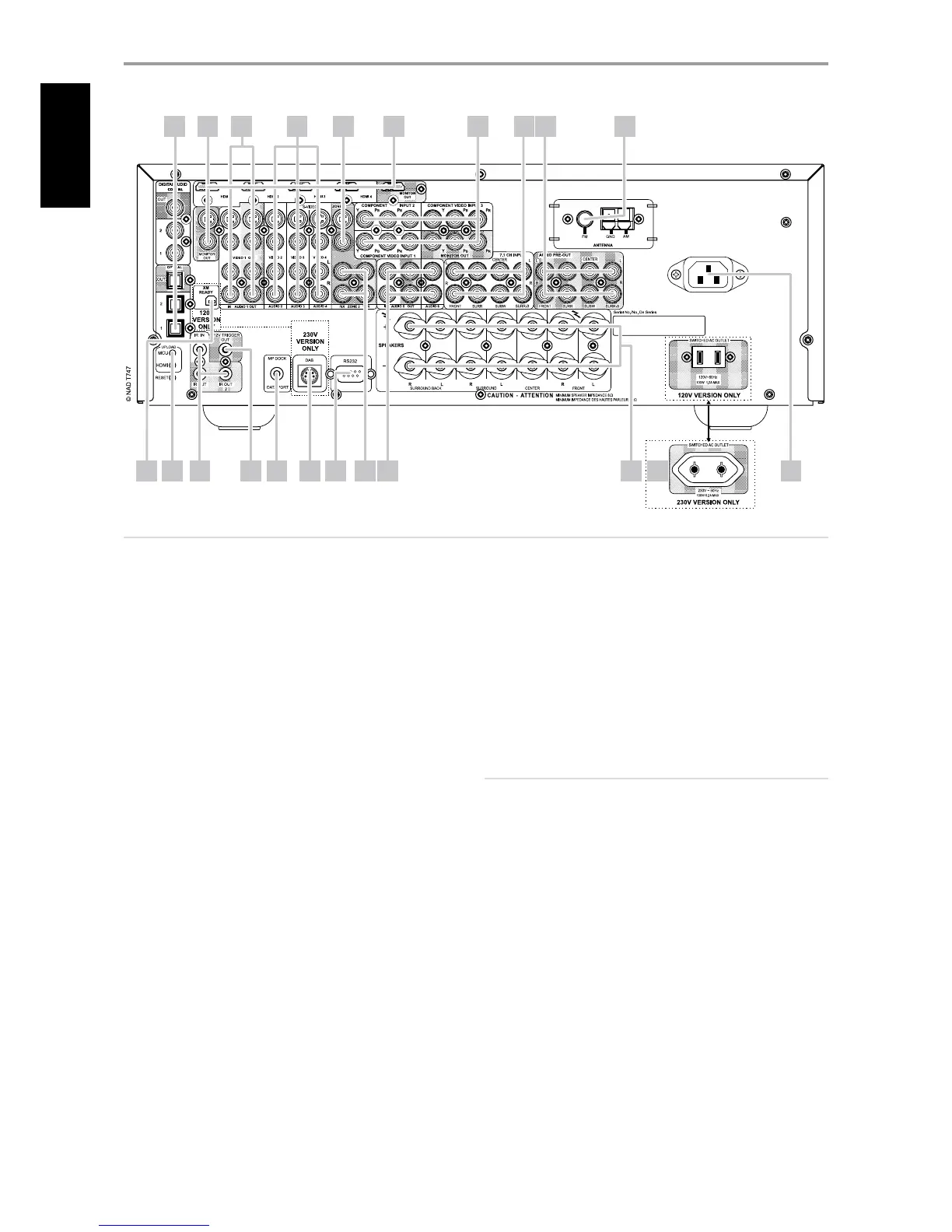1 DIGITAL AUDIO IN/OUT (COAXIAL 1-2, OPTICAL 1-2): Connect to
the corresponding optical or coaxial S/PDIF-format digital output of
sources such as CD or BD/DVD players, HDTV or satellite tuners and
other components. Coaxial and Optical digital input association is
congurable via the Source Setup item of the Setup Menu OSD.
DIGITAL AUDIO OUT (OPTICAL, COAXIAL): Connect the optical or
coaxial digital OUT port to the corresponding S/PDIF digital input of a
compatible device such as CD recorders, receivers, computer soundcard
or other digital processors.
2 MONITOR OUT (S-VIDEO, VIDEO): Connect to video input of the
monitor/television using quality dual-RCA and/or S-Video cables
designed for video signals. In general, the S-Video connection
is superior and should be used if your TV/monitor provides the
corresponding input.
3 AUDIO 1 IN/OUT, VIDEO 1 IN/OUT, S-VIDEO IN/OUT: Connect
AUDIO 1 IN/VIDEO 1 IN/S-VIDEO 1 IN to the analog audio/video output
port of a recording component such as a video cassette recorder, DVD
recorder or to an outboard audio/video processor. Connect AUDIO
1 OUT/VIDEO 1 OUT/S-VIDEO 1 OUT to the recording component’s
corresponding analog audio/video input port.
The signal present at AUDIO 1 OUT/VIDEO 1 OUT/S-VIDEO 1 OUT port
is dependent upon the current active SOURCE. There will be no output
at AUDIO 1 OUT/VIDEO 1 OUT/S-VIDEO 1 OUT when Source 1 is the
selected source input. This prevents feedback through the recording
component thereby preventing possible damage to your speakers.
4 AUDIO 2-4/VIDEO 2-4, S-VIDEO 2-4: These comprise the T 747’s
other principal inputs. Connect these S-Video, composite video, and
analog stereo audio input ports to the corresponding output ports of
source components such as DVD players and HDTV/satellite tuners.
Refer also to “AUDIO 1 IN/OUT, VIDEO 1 IN/OUT, S-VIDEO 1 IN/OUT”
discussion above.
5 ZONE 2: Sends zone selected video output source to the
corresponding video input of another zone. Use high quality patch
cables to reduce noise pickup over long distance runs. Refer also to
the item about ZONE 2 CONTROLS under the USING THE T 747 - MAIN
MENU segment of the OPERATION section.
6 HDMI (HDMI 1-4, HDMI MONITOR OUT): Connect HDMI inputs to
the HDMI OUT connectors of source components such as DVD player,
BD player or HDTV satellite/cable box. Connect the HDMI Monitor OUT
to a HDTV or projector with HDMI input.
WARNING
Before connecting and disconnecting any HDMI cables, both the T 747
and the ancillary source must be powered OFF and unplugged from the
AC outlet. Failure to observe this practice may cause permanent damage
to all equipment connected via HDMI sockets.
7 COMPONENT VIDEO INPUT 1-3, COMPONENT VIDEO OUT:
Connect the Component Video IN 1-3 inputs to Component Video
outputs from compatible source components, typically a DVD player
and terrestrial or satellite HDTV tuner. Connect Component Video OUT
to the Component Video input of a compatible video monitor/TV. Be
sure to observe consistency in connecting the Y/Pb/Pr jacks to the
corresponding sources/inputs. The routing of the component video
inputs is fully congurable via the Setup Menu.
The T 747’s component video inputs and outputs are fully wideband
and compatible with allowable HDTV formats.
IDENTIFICATION OF CONTROLS
REAR PANEL
ATTENTION!
Please make sure that the T 747 is powered o or unplugged before making any connections. It is also advisable to power down or unplug all associated
components while making or breaking any signal or AC power connections.
1 2 3 4 6 7 8 9 10
16 18 2017 19
5
14131211 15 2221
8
ENGLISH FRANÇAIS ESPAÑOL ITALIANO DEUTSCH NEDERLANDS SVENSKA РУССКИЙ