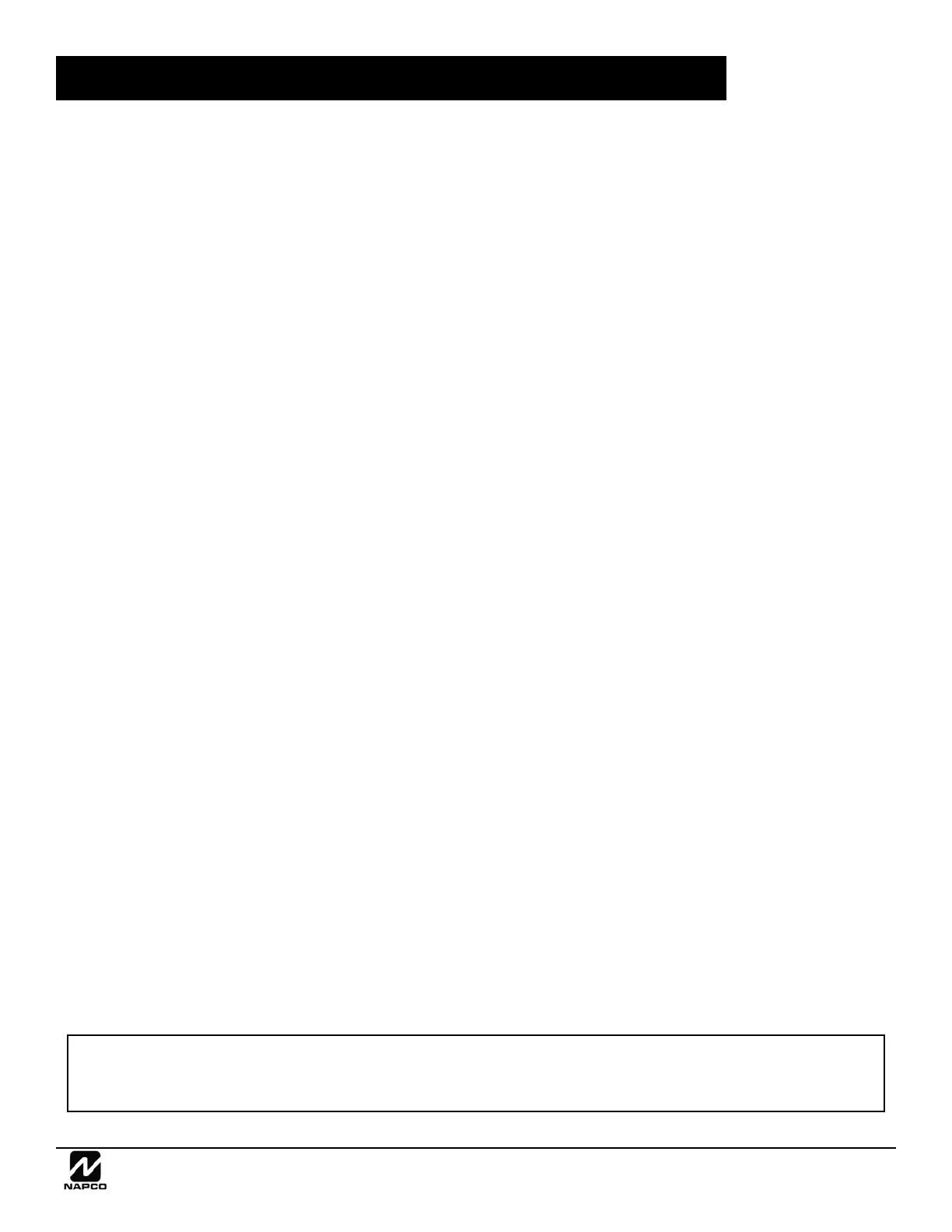NAPCO Gemini C-Series Control Panel Installation Instructions--Volume 2
Installation Instructions, Volume 2 Page 3
TABLE OF CONTENTS
Keypad Trouble Messages .................................................................................................. 4
NAC Synchronization Rules ................................................................................................ 8
Over-Current Protection .................................................................................................... 11
Zone Configuration Overview ........................................................................................... 12
EZM Zones General ......................................................................................................... 12
Wireless Transmitter Points .............................................................................................. 13
Fire SLC Points ................................................................................................................13
Burglary SLC Points ......................................................................................................... 13
Zone Identification with SLC Point Troubles ..................................................................... 14
Control Panel Outputs ....................................................................................................... 15
Motherboard Integral Fire Outputs ................................................................................... 15
88 Additional External Outputs ......................................................................................... 15
GEMC-OUT8 & GEMC-RM3008 Modules ....................................................................... 15
FWC-FSLC-RM2 & FWC-FSLC-SOM1 Devices .............................................................. 15
Mapping Zones to Outputs ............................................................................................... 16
Burglary Outputs ............................................................................................................... 17
Fire Output Option Chart ................................................................................................... 18
Fire / Burg Output Devices ................................................................................................ 19
Fire Glossary ................................................................................................................. 21-37
Burglary Glossary ......................................................................................................... 38-62
CP-01 Quick Reference Chart--SIA False Alarm Reduction ........................................... 63
Non-CP-01 Options ............................................................................................................ 65
Factory Default Program Description ............................................................................... 66
Battery Standby Current .................................................................................................... 67
Napco Limited Warranty .................................................................................................... 72
NOTE: THESE INSTRUCTIONS ARE INTENDED AND WRITTEN FOR PROFESSIONAL INSTALLATION PERSONNEL HAVING
SUITABLE TRAINING, EXPERIENCE AND INSTALLATION EQUIPMENT. IT IS RECOMMENDED THAT AFTER PROGRAMMING,
THE ERROR CHECK UTILITY OF PCD-WINDOWS DOWNLOAD SOFTWARE BE USED TO VERIFY THAT THE CONTROL PANEL
PROGRAM CONTAINS NO ERRORS OR CONFLICTS WHICH MAY INHIBIT ITS INTENDED OPERATION.
