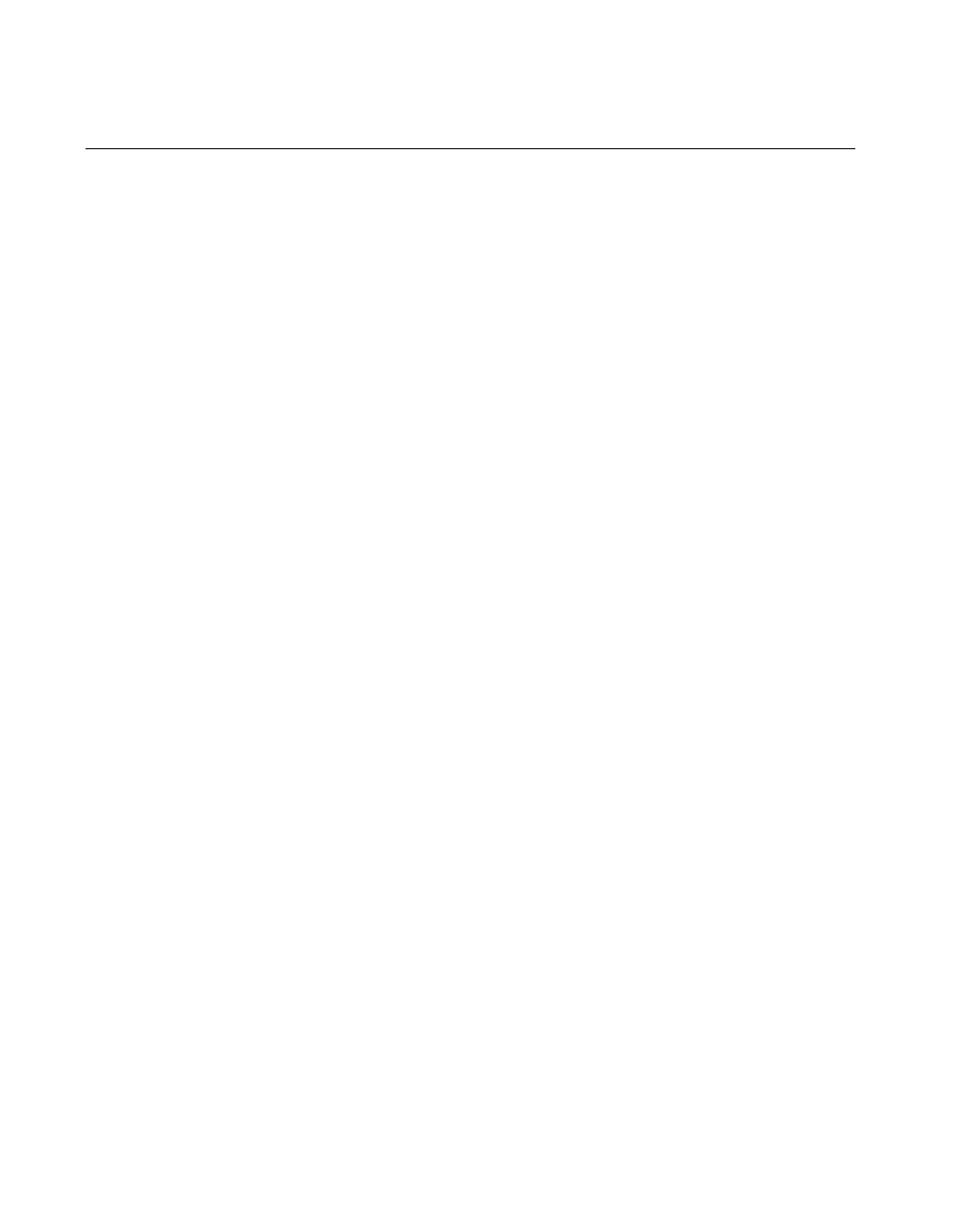Chapter 3 Feature Descriptions
cFP-20xx and cFP-BP-x User Manual 3-12 ni.com
Remote Front Panels
You may need to monitor and control an embedded VI remotely. The
cFP-20xx supports multiple remote front panels for embedded VIs. Users
can view the remote front panel using either LabVIEW or a Web browser.
Users accessing the remote front panels with a Web browser need to have
either Internet Explorer 5.5 Service Pack 2 or later, or Netscape 4.7 or later.
If you plan to use remote front panels to control the VI, keep the front panel
simple and do not use property nodes. Complex front panels can cause
slight control latency when users operate them remotely. Users cannot
programmatically change the value of a control remotely.
The cFP-2000 can support up to five remote connections, and the cFP-2010
and cFP-2020 can support 20.
