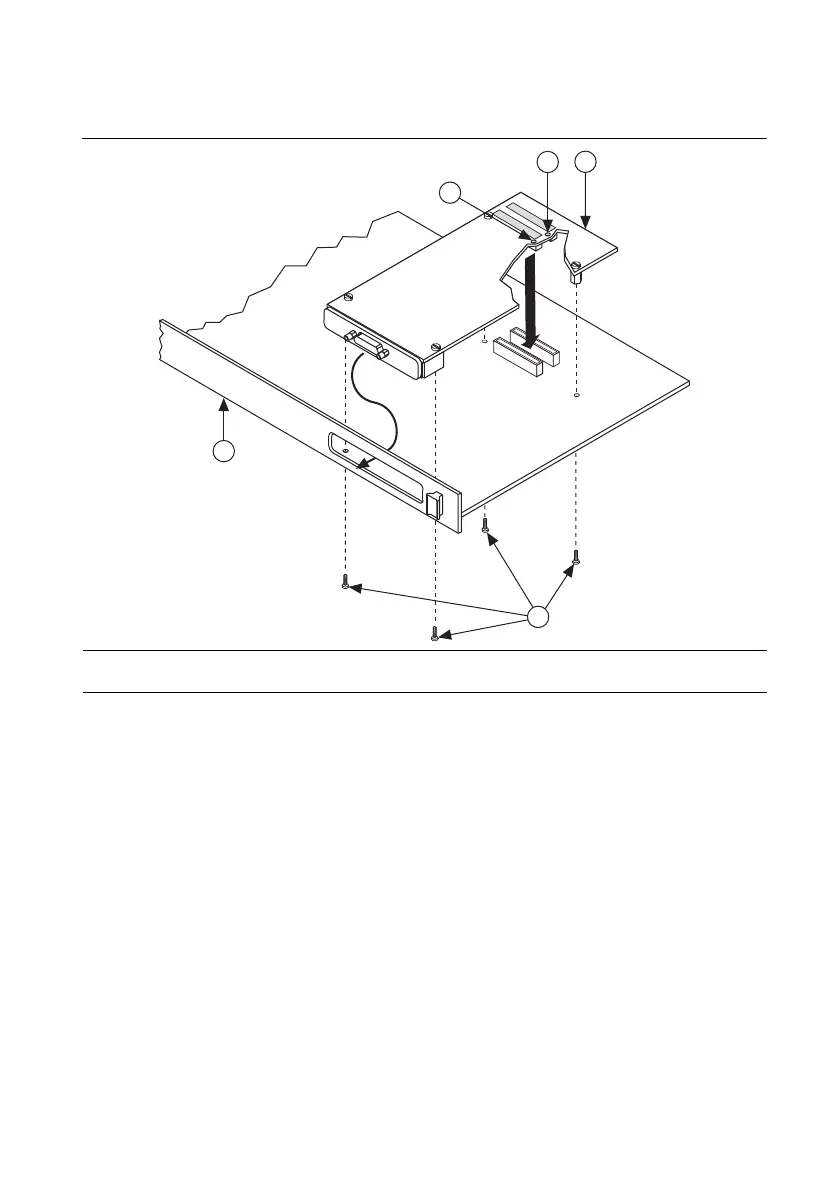GPIB Hardware Installation Guide and Specifications | © National Instruments | 9
4. Insert the PMC-GPIB into the slot as shown in Figure 4. It might be a tight fit, but do not
force the board into place.
Figure 4. Installing the PMC-GPIB
5. Use the mounting hardware provided to fasten the PMC-GPIB to the host.
6. Reinstall the host, if you removed it to install the PMC-GPIB.
7. Power on your system.
The PMC-GPIB hardware installation is now complete.
1 Host Face Plate
2 3.3 V Keying Hole
3 5 V Keying Hole
4 PMC-GPIB Board
5 Mounting Screws
