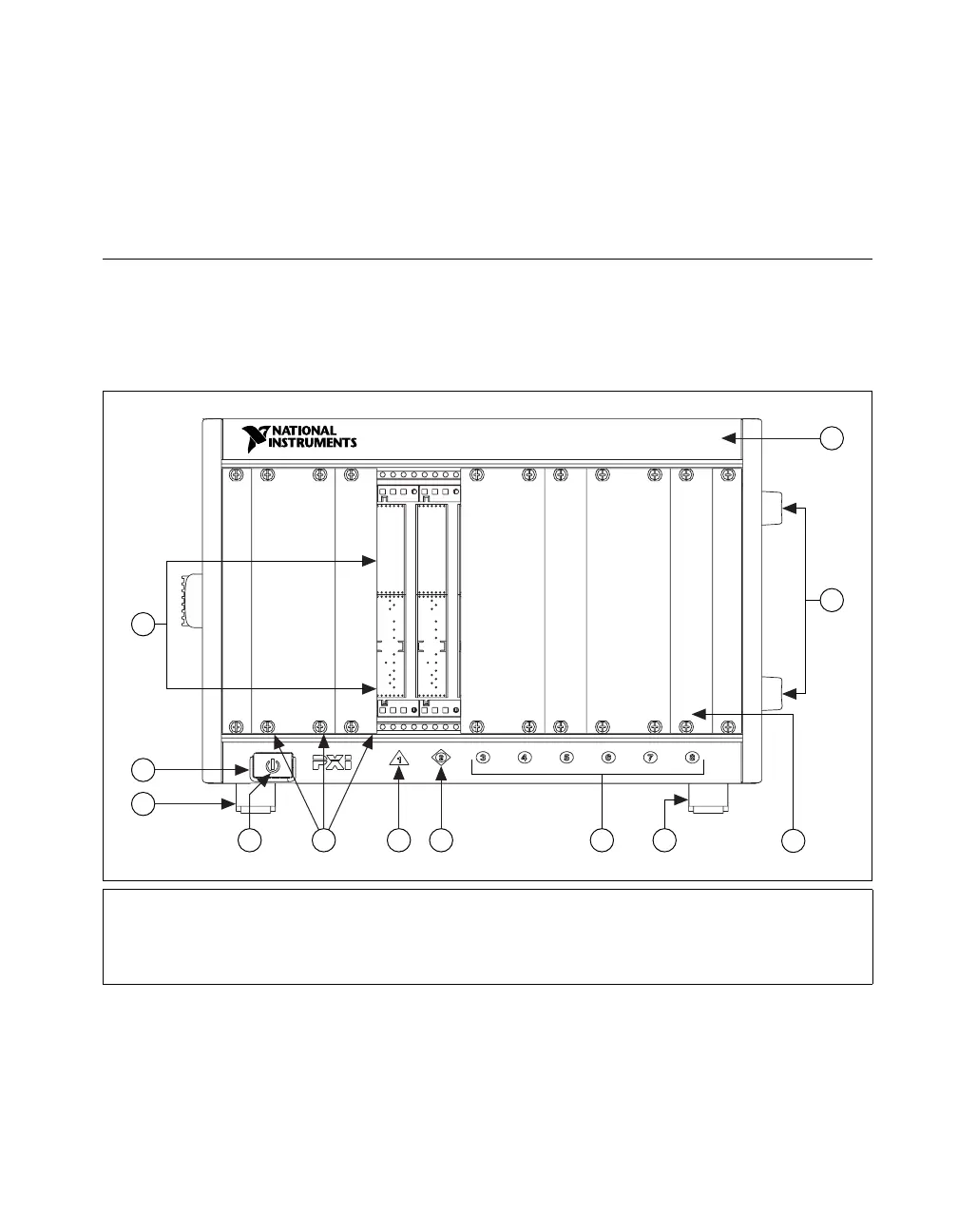Chapter 1 Getting Started
© National Instruments Corporation 1-3 NI PXI-1042 Series User Manual
• Front-panel LED that can indicate power supply failure
• Carrying handle for portability
• Tilt feet for bench-top applications
Chassis Description
Figures 1-1 and 1-2 show the key features of the PXI-1042 chassis
front and back panels. Figure 1-1 shows the front view of the PXI-1042.
Figure 1-2 shows the rear view of the PXI-1042. Figure 1-3 shows the
rear view of the PXI-1042Q.
Figure 1-1. Front View of the PXI-1042 Chassis
1 Backplane Connectors (Located in Slots 1–8)
2 On/Off (Standby) Power Switch
3 Removable Feet
4 Power LED
5 Controller Expansion Slots
6 System Controller Slot
7 Star Trigger Slot
8 Peripheral Slots
9 Filler Panel
10 Chassis Model
8
2
3
3
3
1
NI PXI-1042
76
9
5
4
10
