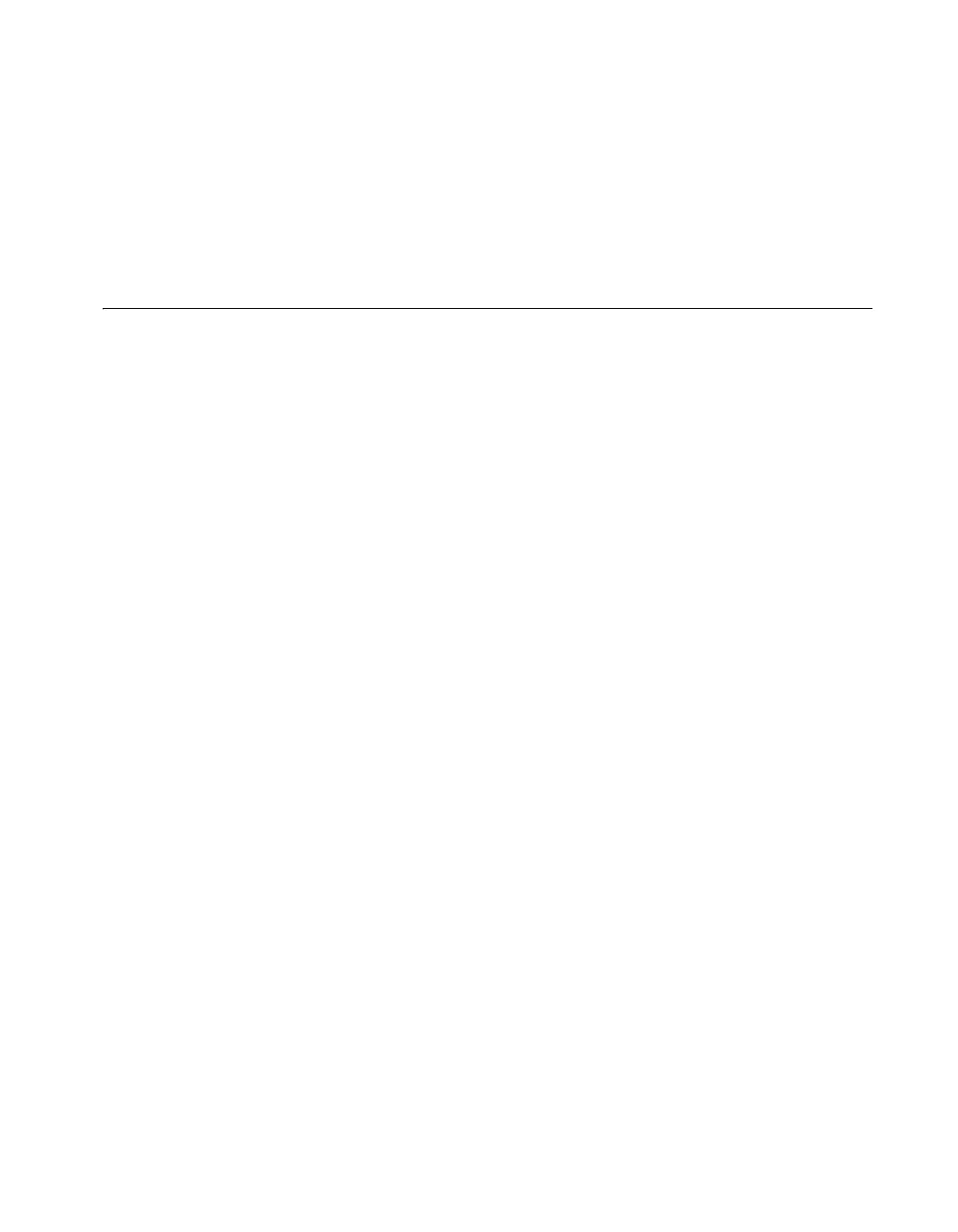Chapter 3 Maintenance
© National Instruments Corporation 3-3 NI PXI-1042 Series User Manual
Clean the fan filters by washing them in a mild soap solution and then
vacuuming or blowing air through them. Rinse the filters with water and
allow them to dry before reinstalling them on the chassis.
If desired, you can replace the fan filters with part number FF 365-A/30P
(pack of 10) from Air Filtration Products, Inc., Tucson, AZ 85705.
Resetting the AC Mains Circuit Breaker
If the PXI-1042 Series is connected to an AC source and encounters an
over-current condition, the circuit breaker on the rear panel will trip to
prevent damage to the chassis. Complete the following steps to reset the
circuit breaker.
1. Set the front-panel power switch to the Off (nonrecessed) position.
2. Disconnect the AC power cable.
3. Depress the circuit breaker to reset it.
4. Reconnect the AC power cable.
5. Set the power switch to the On (recessed) position.
If the circuit breaker trips again, complete the following steps:
1. Press the front-panel power switch to the Off (nonrecessed) position.
2. Disconnect the AC power cable.
3. Remove all modules from the chassis.
4. Complete the procedure described in the Connecting to Power Source
section of Chapter 2, Installation and Configuration. If the power
switch LED is not a steady green, contact National Instruments.
5. Verify that the PXI-1042 Series can meet the power requirements of
your CompactPCI or PXI modules. Overloading the chassis can cause
the breaker to trip. Refer to Appendix A, Specifications.
6. The over-current condition that caused the circuit breaker to trip
may be due to a faulty CompactPCI or PXI module. Refer to the
documentation supplied with the modules for troubleshooting
information.
