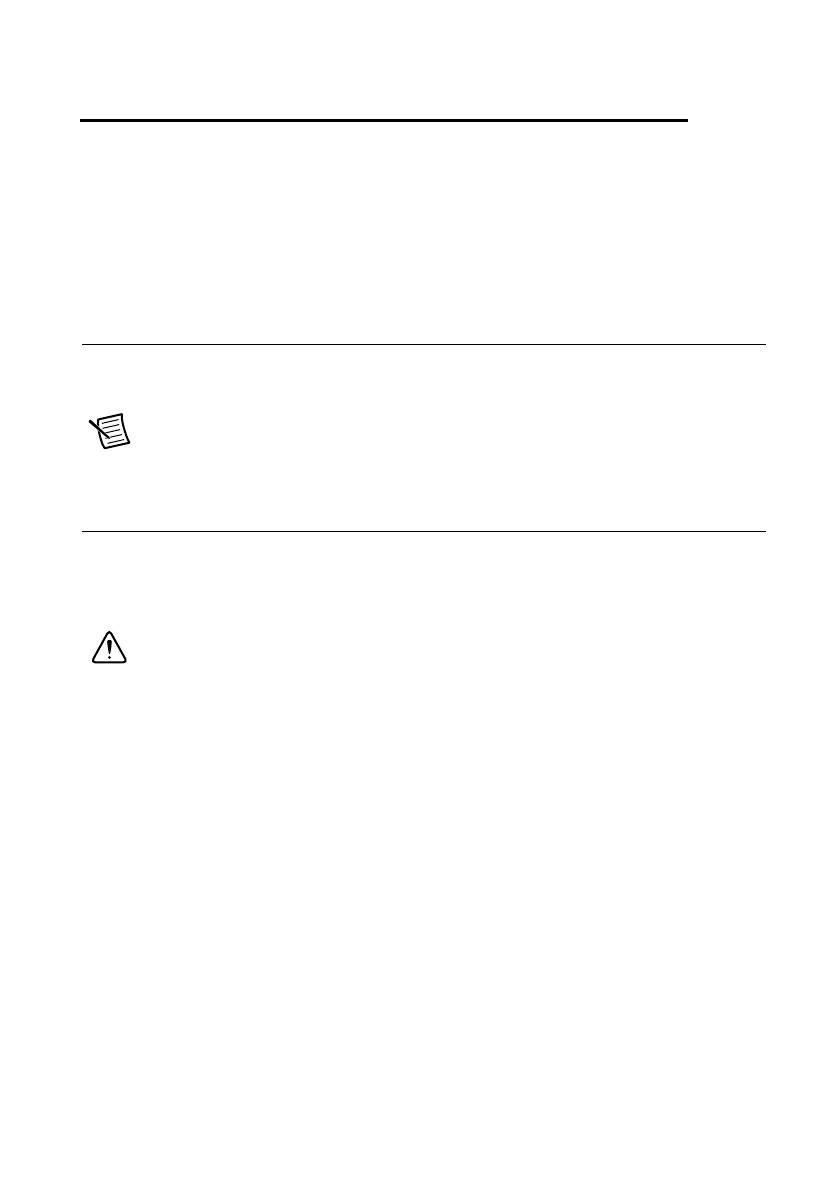© National Instruments | 2-1
2
Installing and Configuring
This chapter describes how to install the NI PXI-6683 Series hardware and software and how to
configure the device.
Installing the Software
Refer to the readme.htm file that accompanies the NI-Sync CD for software installation
directions.
Note Be sure to install the driver software before installing the NI PXI-6683 Series
module.
Installing the Hardware
The following are general installation instructions. Consult the chassis user manual or technical
reference manual for specific instructions and warnings about installing new modules.
1. Power off and unplug the chassis.
Caution Do not install the NI PXI-6683 Series module in the system controller slot
(slot 1) of a chassis.
2. Choose an available slot in the chassis. Refer to Table 2-1 for more information about
functionality.
NI PXI-6683: Install the NI PXI-6683 in an available PXI slot.
The NI PXI-6683 is a star trigger controller for PXI. It can replace PXI_CLK10 and control
the PXI_STAR triggers. This functionality is only available when the NI PXI-6683 is
installed in the system timing slot of a PXI chassis. The PXI triggers are accessible from
any PXI slot.
NI PXI-6683H: Install the NI PXI-6683H in an available PXI slot. If you are using a
PXI Express (PXIe) system, install the NI PXI-6683H in an available PXI or PXIe/hybrid
slot.
The NI PXI-6683H is a special version of the NI PXI-6683, designed to also fit in hybrid
slots on a PXI Express chassis. It does not have the ability to replace PXI_CLK10 or drive
the PXI_STAR triggers.
