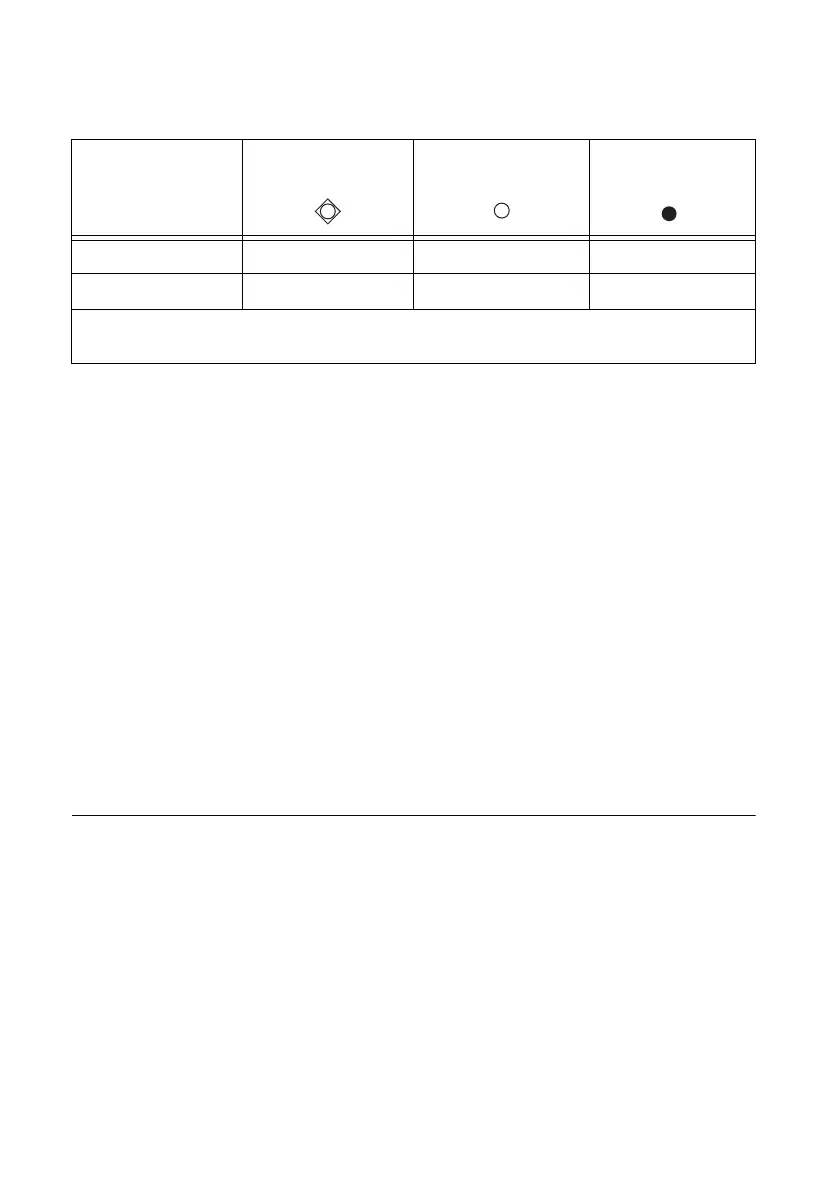2-2 | ni.com
Chapter 2 Installing and Configuring
3. Remove the filler panel for the PXI or PXI Express hybrid slot you chose in step 2.
4. Ground yourself using a grounding strap or by touching a grounded object. Follow the ESD
protection precautions described in the Unpacking section of Chapter 1, Introduction.
5. Remove any packing material from the front panel screws and backplane connectors.
6. Insert the NI PXI-6683 Series module into the PXI or PXI Express hybrid slot. Use the
injector/ejector handle to fully insert the module into the chassis.
7. Screw the front panel of the module to the front panel mounting rail of the chassis.
8. Visually verify the installation.
9. Plug in and power on the chassis.
The NI PXI-6683 Series module is now installed.
Verifying the Installation
During the first boot following the software and hardware installation of the NI PXI-6683 Series
module, the OS detects the device and associates it with the NI-Sync driver software.
Configuring the Module
The NI PXI-6683 Series is completely software configurable. The system software
automatically allocates all module resources.
The two LEDs on the front panel provide information about module status. The front panel
description sections of Chapter 3, Hardware Overview, describe the LEDs in greater detail.
Table 2-1. PXI/PXI Express Slot Type Compatibility
NI PXI Board
PXI System
Timing Slot
PXI Peripheral Slot
PXI Express
Hybrid Slot
NI PXI-6683
*
†
—
NI PXI-6683H
†
†
†
*
Compatible; PXI_CLK10, PXI_CLKIN, PXI_STAR, PXI_TRIG functionality available.
†
Compatible; PXI_TRIG functionality available.
