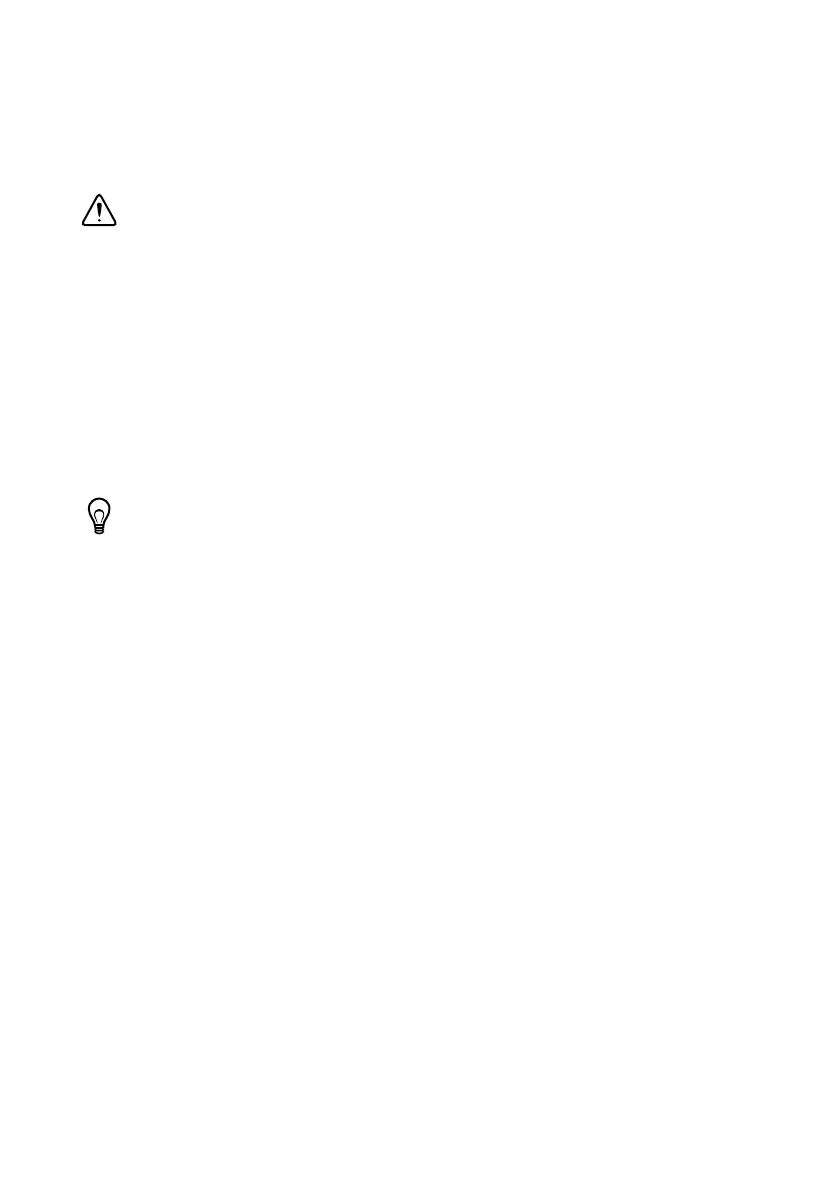3-12 | ni.com
Chapter 3 Hardware Overview
signals are suitable for driving most LEDs. To ensure proper signal integrity, use cables with
50 Ω impedance. PFI outputs can also drive 50 Ω loads, although logic-high voltage will be
lower than 3.3 V. Refer to Appendix A, Specifications, for more information. Refer to the
NI-Sync User Manual for information on how to set up the PFI lines for output.
Caution Do not attempt to drive signals into PFI terminals set up as outputs. Doing
so can damage the NI PXI-6683 Series or the device driving the PFI terminal.
The signal source for each PFI trigger line configured as an output can be independently selected
from one of the following options:
• Another PFI<0..2>
• PXI_TRIG<0..7>
• PXI_STAR<0..12> (NI PXI-6683 only)
• Future time events
•PXI_CLK10
• Ground
Tip Invert Ground to get a logic high.
The PFI trigger outputs may be synchronized to CLK10 except when routing future time events.
Refer to the Choosing the Type of Routing section for more information about the
synchronization clock.
Using Front Panel PFI Terminals as Inputs
The front panel PFI terminals can be configured by software to accept input signals. Refer to the
NI-Sync User Manual for information on how to set up the PFI terminals to accept input signals.
You can use these terminals to timestamp triggers with the synchronized system time or to route
signals to other destinations (refer to Table 3-6). The input terminals accept native +3.3 V
signaling, but are +5 V tolerant. Use 50 Ω source termination when driving signals into PFI
terminals.
The voltage thresholds for the front-panel PFI input signals are fixed. Refer to Appendix A,
Specifications, for the voltage thresholds. The front-panel PFI input signals can be timestamped
on rising, falling, or both edges of an input signal.
