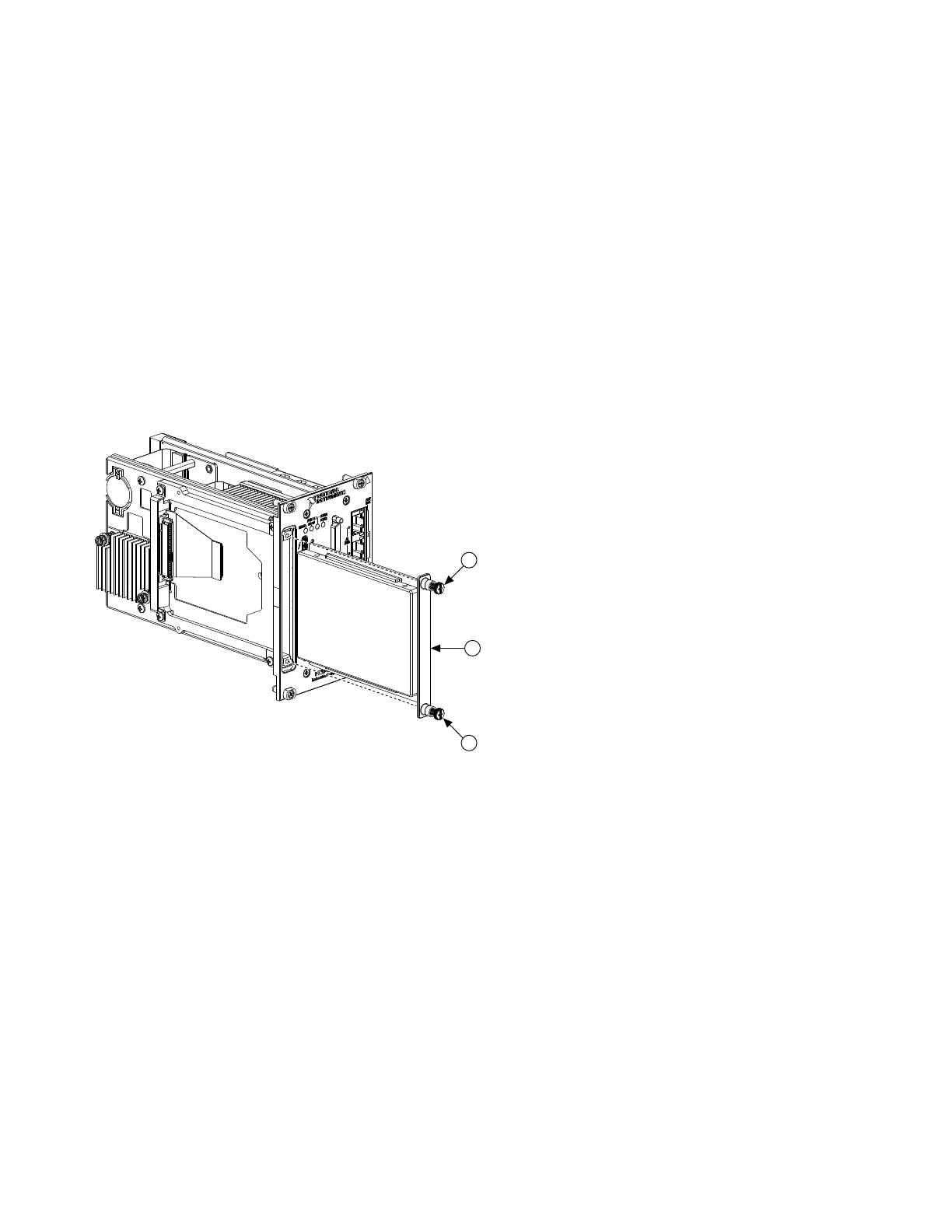1. Hold the removable hard drive so that the top side is facing le, as shown in
the following figure.
2.
Insert the removable hard drive so that it is completely seated in its connector.
The insertion resistance will increase for the final connector mate.
3.
If the removable hard drive does not easily insert, do not force the drive.
Check the alignment and try again.
4.
Tighten the thumb screws. If the thumb screws do not thread, the removable
hard drive may not be fully inserted. Try removing and completely inserting
the removable hard drive.
Figure 4. Installing the Removable Hard Drive in a PXIe-8861 Controller
1. Removable Hard Drive
2.
Thumb Screws (2x)
Removing the Removable Hard Drive (Removable Hard Drive
Variant Only)
To remove the removable hard drive, complete the following steps:
1.
Power o the chassis.
2.
Loosen the thumb screws.
ni.com
10
PXIe-8861 Getting Started Guide
