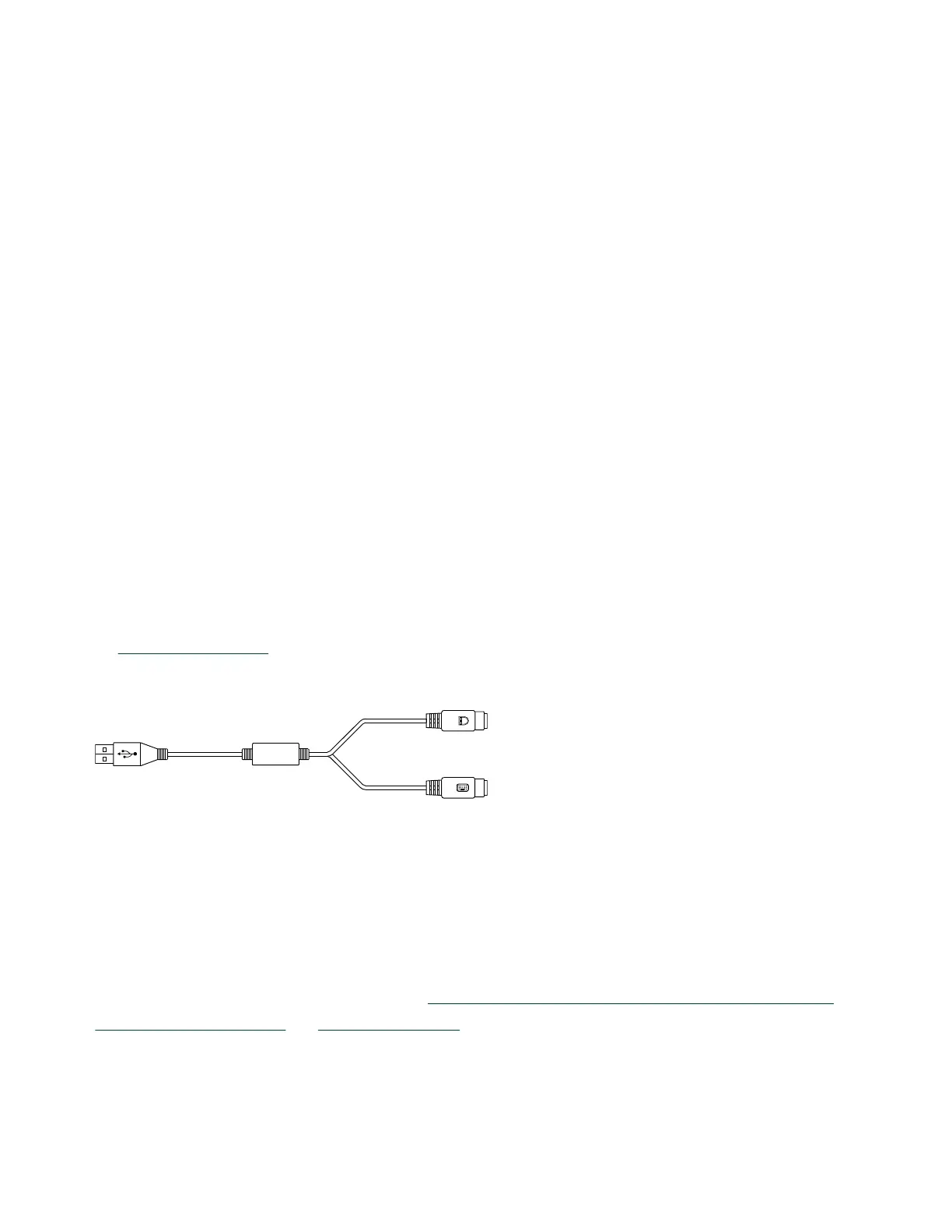How do I configure the controller to boot from these devices?
You can configure the controller to permanently or temporarily change the boot
order.
There are two methods.
■
Enter Setup and select the Boot menu. You will see a list of all bootable
devices, ordered by device type. You can set the boot order using <+> and <->.
Set the order by device type and set the order for the devices listed within the
device type.
■
To boot from a dierent device without changing the boot order in the BIOS,
press <F10> continuously while booting. Aer the BIOS completes the POST
and just before the controller boots the OS, the Boot menu is displayed. You
can select the device type you want to boot from.
How do I plug both a PS/2 mouse and PS/2 keyboard into the controller?
The PXIe-8861 has no PS/2 connector, and you need to use a USB Y-splitter cable as
shown below, or a similar device, to connect both a PS/2 mouse and PS/2 keyboard.
NI part number 778713-02 is such a cable and is available through the online catalog
at
ni.com/products.
Figure 5. Y-Splitter Cable
How do I connect a VGA monitor to the PXIe-8861?
You can use a DisplayPort-to-VGA adapter available from NI to connect a VGA
monitor to a DisplayPort connector.
How do I install or reinstall the video driver?
Refer to KnowledgeBase 3H3COSD8, What Peripheral Drivers Should I Use with My
PXI or VXI Controller?, at ni.com/support.
ni.com
12
PXIe-8861 Getting Started Guide
