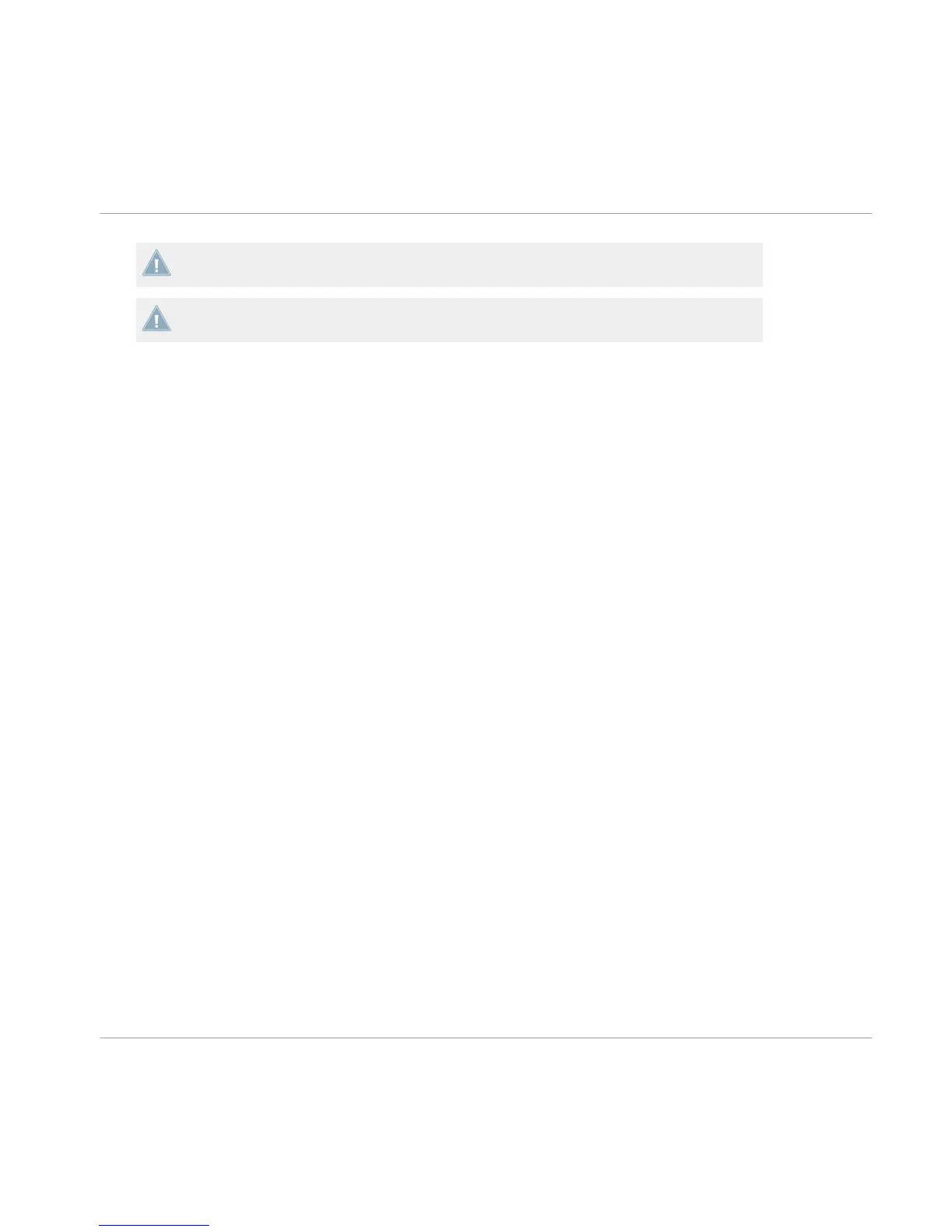The dual function of the FILTER | FX knob i.e. effects, can only be activated when using
TRAKTOR DJ.
The dual function of the FILTER | FX knob i.e. effects, can only be activated when using
TRAKTOR DJ.
3.1.5 Triggering Deck Playback or Pause in TRAKTOR
The Z1 can be utilized to trigger either the playback, or pausing of a corresponding Deck (A &
B) within TRAKTOR. This useful function can be achieved in the following way:
1. Pressing MODE + CUE (A or B) in the Headphone and Cue Control area, will trigger play-
back of the corresponding Deck in TRAKTOR.
2. Whilst a Deck is playing, pressing MODE + CUE again will pause the corresponding Deck.
3.1.6 Using the TRAKTOR KONTROL Z1 as a MIDI Controller
The Z1 also functions as an efficient MIDI controller with third-party software.
1. Open TRAKTOR's preferences
2. Within the TRAKTOR KONTROL Z1 preferences section, check the Enable MIDI mode via
Mode + Cues option.
3. To activate MIDI mode on the Z1, press MODE + CUES (ensure both A & B headphone
cues are pressed).
→
The Z1 will now operate as a standard MIDI controller with MIDI capable third-party soft-
ware.
For more information on this usage, refer to section ↑6.1.4, MIDI Mode and the Native Instru-
ments Knowledge Base http://www.native-instruments.com/de/support/online-help/knowledge-
base-faq/.
3.1.7 Using Additional Controllers
The Z1 is designed specifically as a portable and professional mixer solution. When using the
Z1 with your computer you can easily connect additional controllers such as the TRAKTOR
KONTROL X1 for even more hands-on control of the TRAKTOR software.
Using the Z1 with TRAKTOR
Key Z1 Functions Using TRAKTOR
TRAKTOR KONTROL Z1 - Manual - 14
