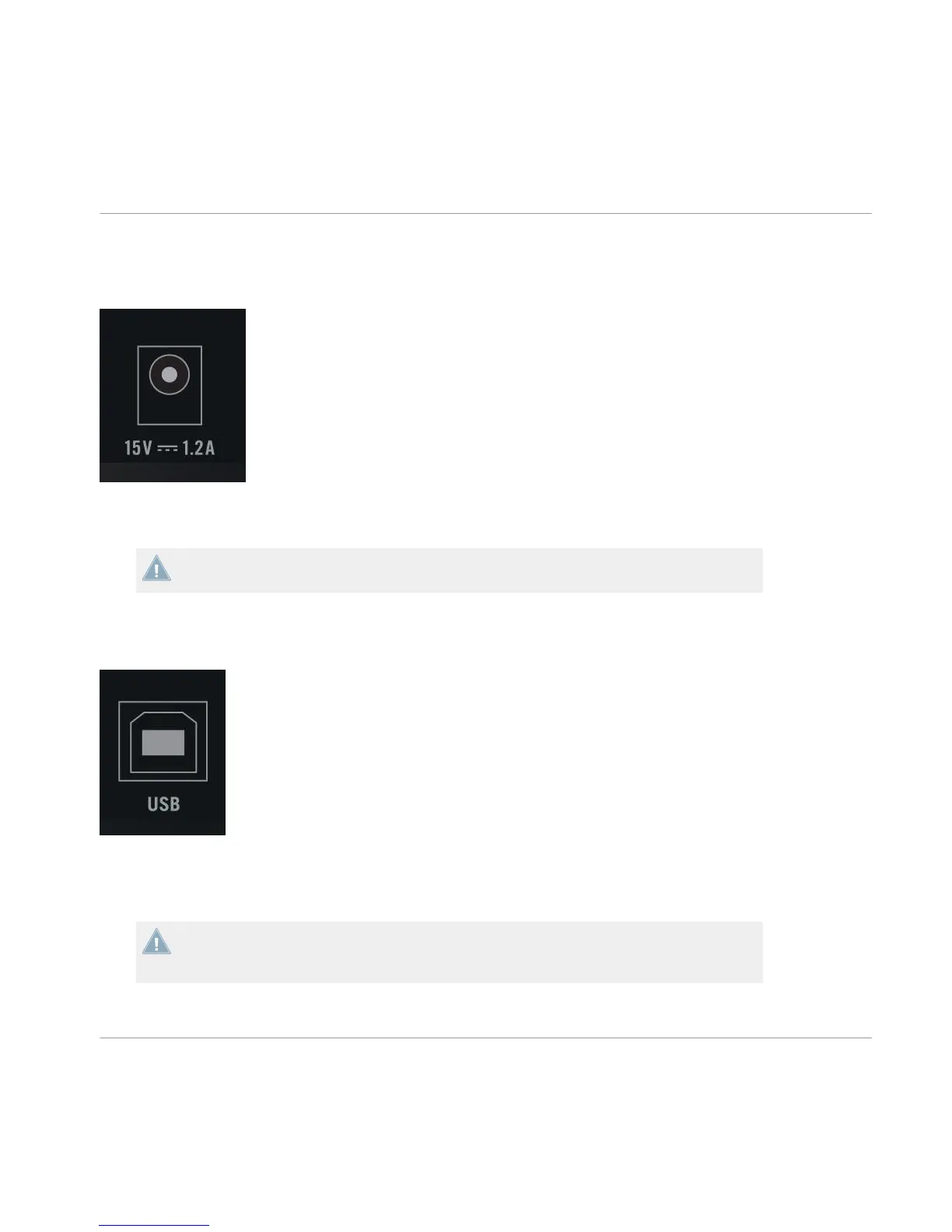5.2.1 DC Power
Power socket input at the rear of the Z1
Power Socket: Plug in the provided DC plug to the rear panel of the Z1.
If you are using the Z1 with TRAKTOR on your computer, the device will be powered by the
USB connection.
5.2.2 USB Connection
The USB connection on the rear panel of the Z1
The USB connection will either connect the Z1 to your computer or iOS device. In the latter
scenario, the provided Native Instruments iOS cable is required.
If you are using the Z1 with TRAKTOR DJ on your iOS device, you will need to ensure that
the DC power adaptor is connected to the mains to power the device. If you are using the
Z1 with TRAKTOR on your computer, the device will be powered by the USB connection.
TRAKTOR KONTROL Z1 Hardware Reference
Rear Panel
TRAKTOR KONTROL Z1 - Manual - 21
