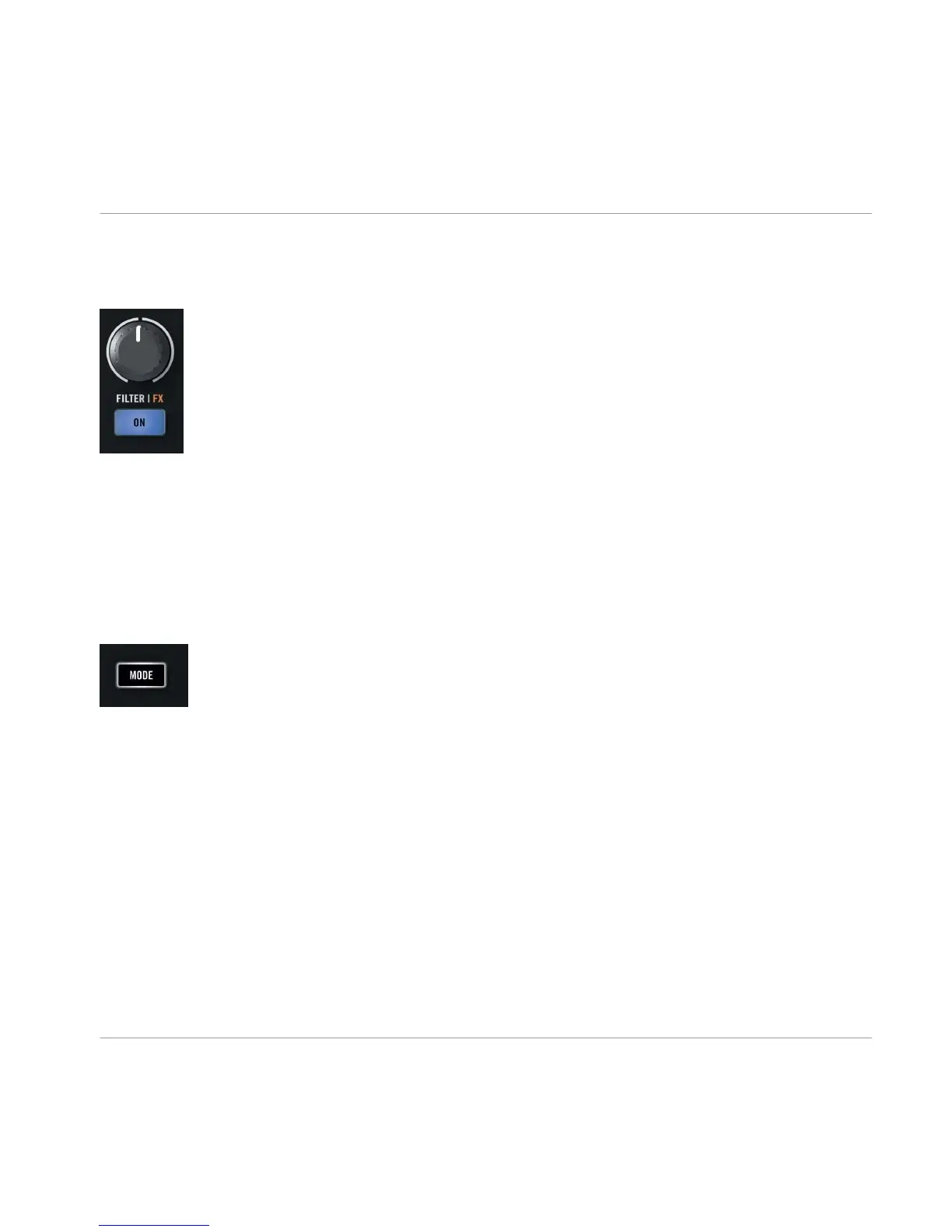5.4.4 Filter Knobs
The FILTER Knob
The two FILTER knobs give you a one-knob control of a pair of perfectly matched filters: a low-
pass (turning to the left of the center position) and a high-pass (turning to the right of the cen-
ter position) filter. Like the EQ knobs, the center position corresponds to 0dB and has no ef-
fect on the sound.
5.4.5 Mode button
The MODE button
The MODE button acts as a modifier (just like pressing [Shift] on a computer keyboard) and
enables the following secondary functions:
▪ FILTER knobs to perform an FX function, specifically for use within TRAKTOR DJ on your
iOS device. For a further explanation of using the MODE button to activate the Z1's ef-
fects mode, refer to section ↑4.1.4, FILTER | FX Modes.
▪ Switching FILTER type in TRAKTOR. For further information on this, refer to ↑3.1.4, Fil-
ter Mode.
▪ Triggering either Deck playback or pausing in TRAKTOR, and TRAKTOR DJ. Refer to sec-
tions ↑3.1.5, Triggering Deck Playback or Pause in TRAKTOR, and ↑4.1.7, Triggering
Deck Playback or Pause in TRAKTOR DJ.
TRAKTOR KONTROL Z1 Hardware Reference
Top Panel
TRAKTOR KONTROL Z1 - Manual - 27
