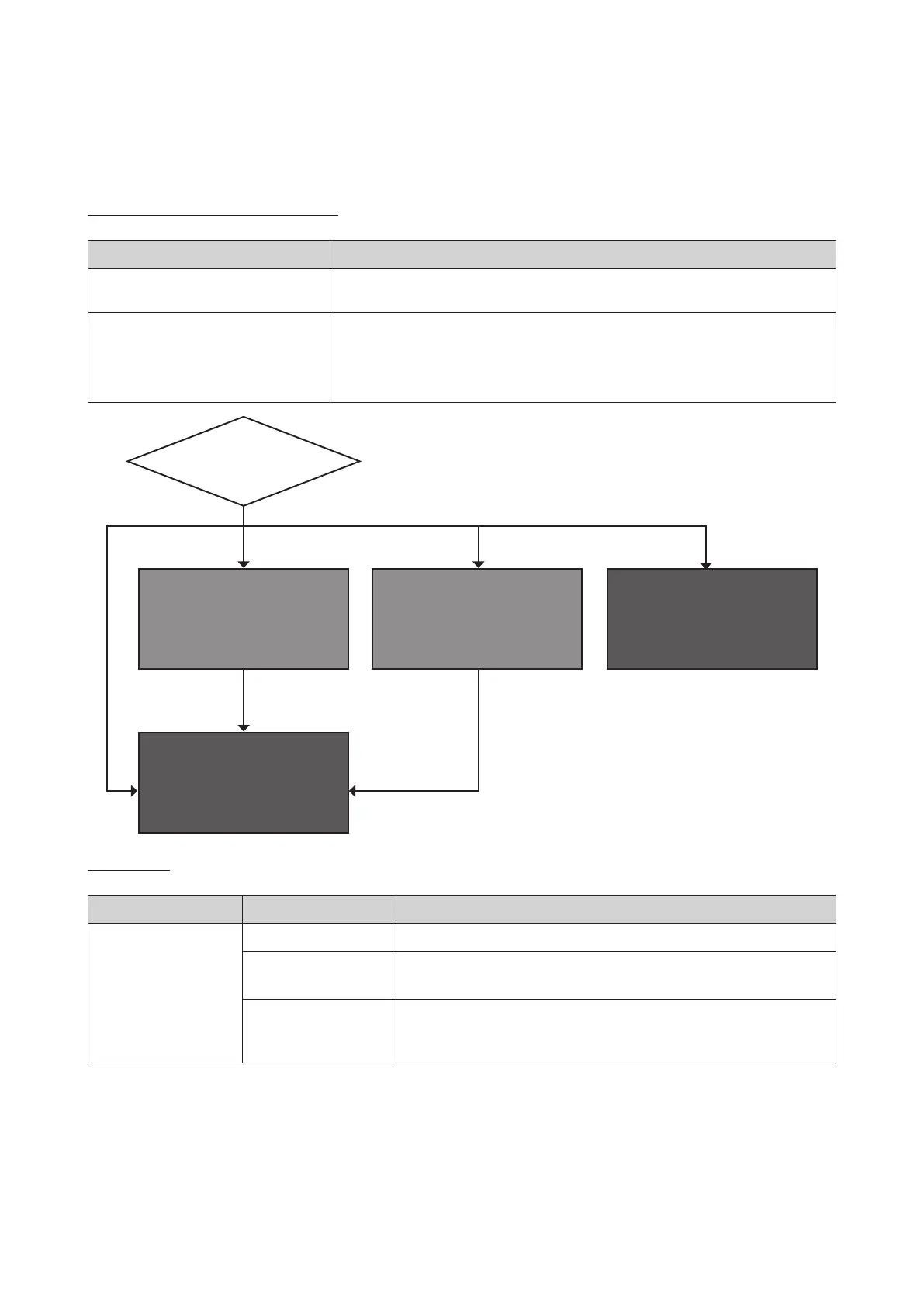88 Troubleshooting
5.2.18 Error 515
Error occurrence conditions and check items
Error Description
E515 error
If an error occurs in the internal circuit of the PCB (e.g., resistance, transistor or relay fault),
the system displays 515E (cleared manually) on the PCB.
Check items
1. Defective PCB
2. Check with a multimeter if the PCB is supplied with the proper voltage (AC 230 V).
3. Check the wire connection.
4. Disconnect the ground wire, then check the PCB.
Check the sub code
number of E515
Check the wire connection
between gas controller and Main
PCB. Check the coil of solenoid
valve.
Check the Fan voltage.
1. Check the wire connection
between dual venturi and Main
controller.
2. Check the dual venturi.
1. Turn off and on the Power
RESET switch.
2. In that same case, replace the
Main PCB.
Number 3 or 4 Number 9 Number 11 or 12
Number 1,2 or 10
Check Method
Fault Possible Causes Check method
PCB or Electrical supply
Defective PCB Replace the PCB if there is an error with the PCB internal circuit.
Power supply error
Check with a multi-meter if the PCB is supplied with the proper voltage.
●
Check with a multi-meter if the voltage at the electrical outlet is AC 230 V.
Power supply grounding
noise
Power supply grounding noise causes malfunction.
●
Disconnect ground from the grounding terminal inside the unit, and check
if the PCB is operating normally.
