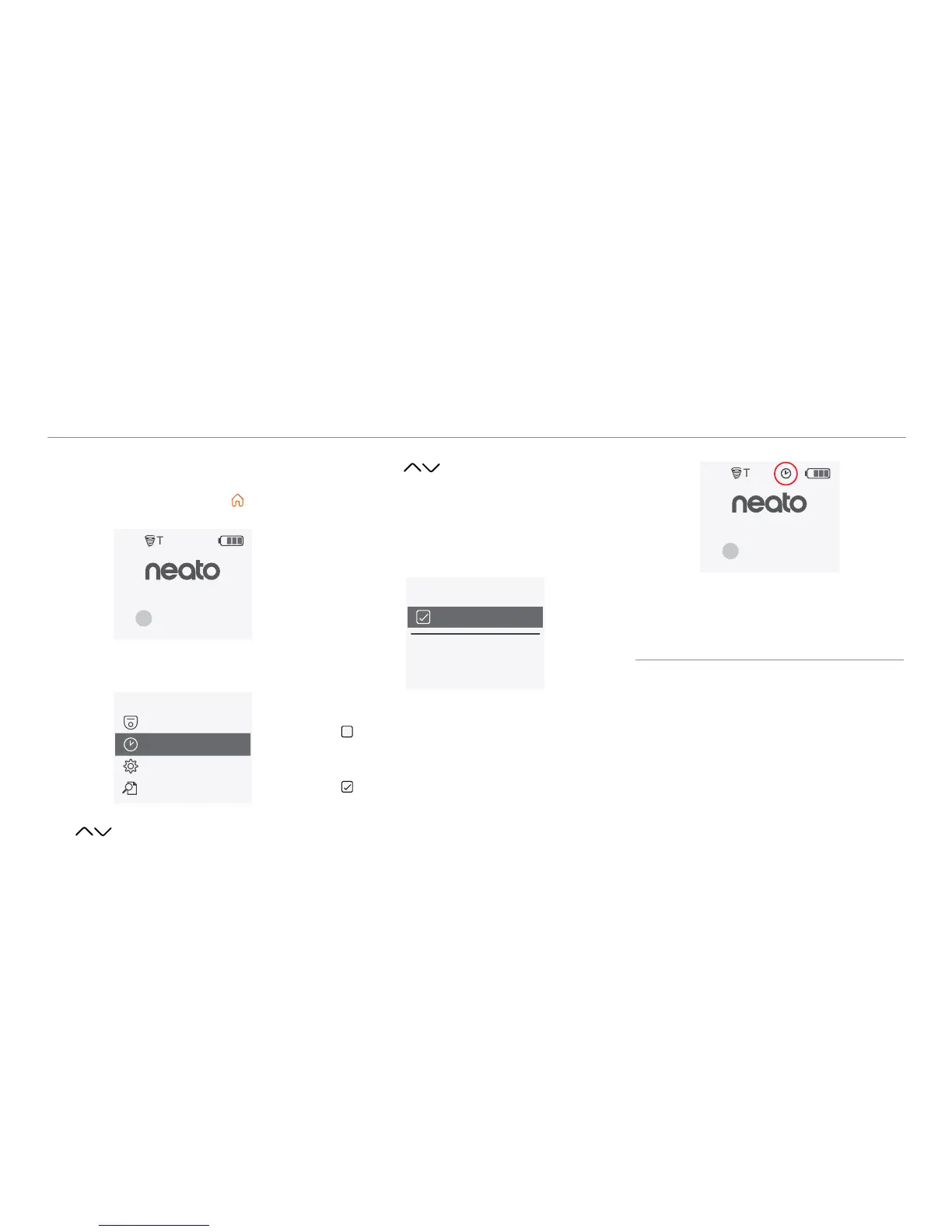12
Using your Neato robot with the robot control panel
(continued)
Schedule Cleaning
If the robot screen is off, press to wake up
Neato.
Press SELECT to go to the Main Menu.
Use to highlight Schedule.
Press SELECT.
Use right to highlight Day for
scheduled cleaning.
Press SELECT and follow screens to schedule
a weekly cleaning.
At the end, choose the Cleaning Mode:
The clock icon indicates if there is a
scheduled cleaning.
NOTE
You can schedule up to one cleaning for
every day of the week.
09:15
AM
Wednesday
Turbo
Monday
2908
AM
:
2908
:
Eco
09:15
AM
Wednesday
Turbo
Main Menu
Cleaning
Settings
Ab out
Schedule
Unchecked box means
Turbo mode is ON– the most
powerful clean
Checked box means Eco mode is
ON, quieter and longer runtimes.
Eco
Eco
