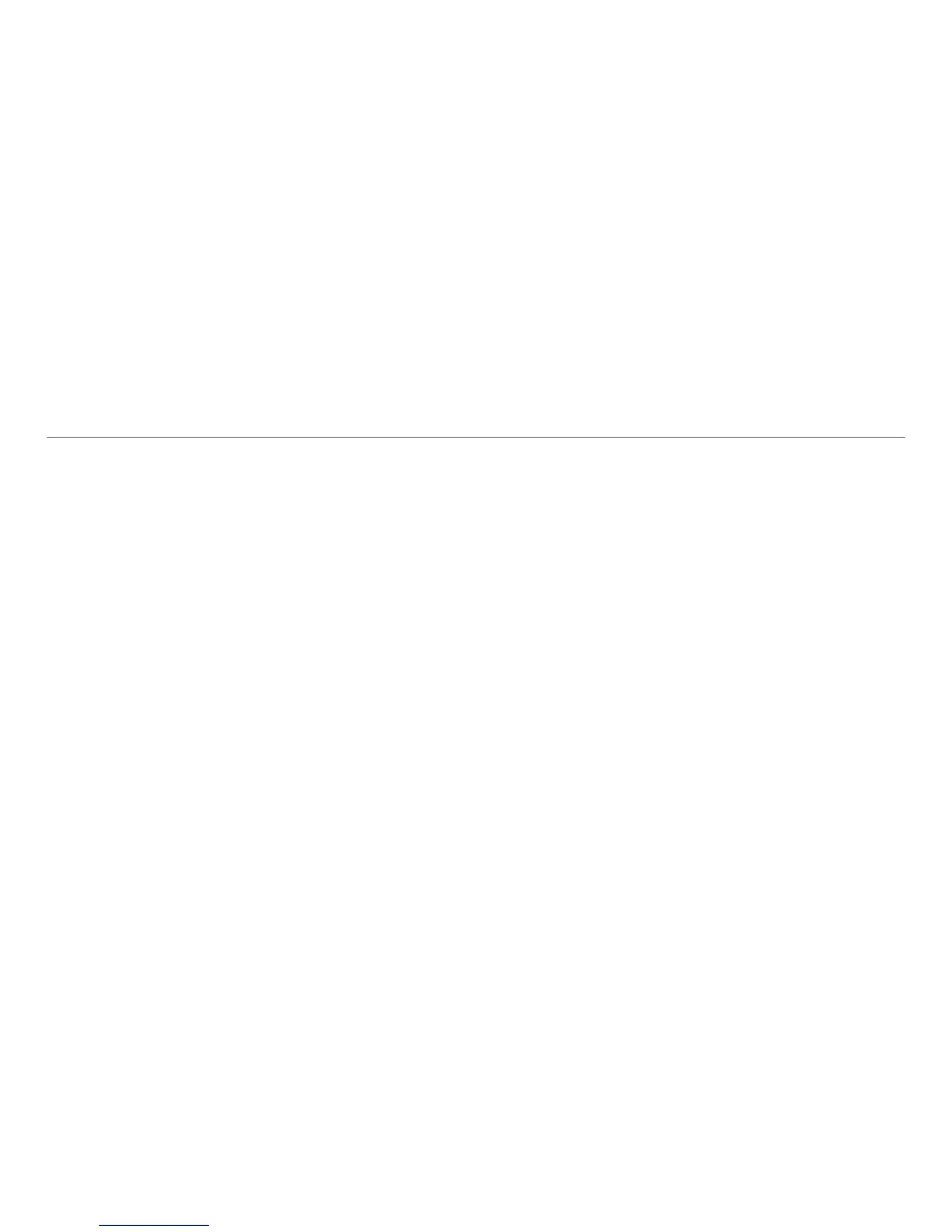7
Using your robot with the Neato app
The benefits of using the Neato app are: Easy access and control, wherever you are
• Pause cleaning, set up a schedule, change
cleaning modes all in the palm of your hand.
Start your robot cleaning when you
are not home
• Select CLEAN House and your robot will
clean the entire floor so you come home to
that just cleaned look.
Enhanced SPOT Clean options
• Options only available on the Neato app
are size (small 7’x7’ or large 13’ x 13’) and
number of cleaning passes (1x or 2x).
Directed cleaning with MANUAL Clean
• Lets you direct the path of the robot while
it is cleaning.
• MANUAL clean is only available on the
Neato app.
• MANUAL Clean works only if the robot and
the smart phone or tablet are connected to
the same internet service.
Instant Notifications
• Learn when your robot is done cleaning,
alerts, and other information.
